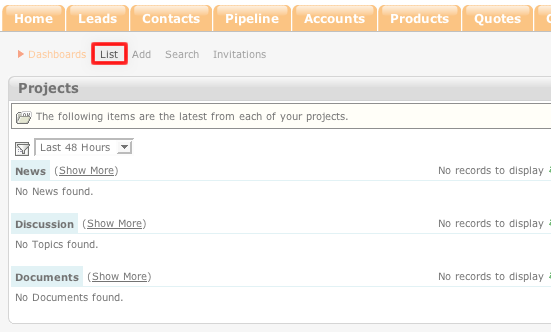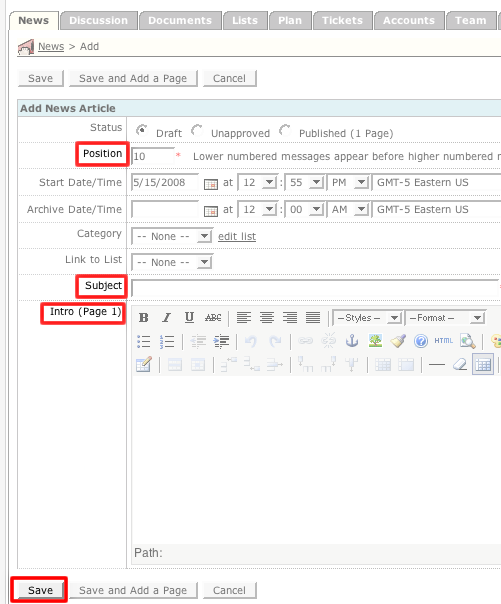How to Add News
- Login to your ConcourseSuite site.
- Click on the “Projects" tab.
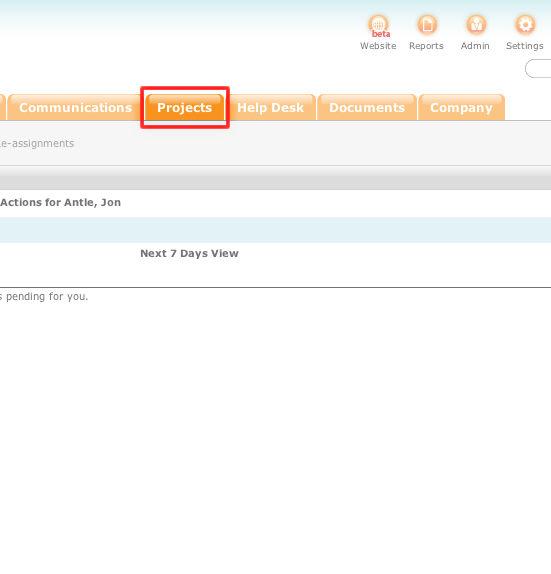
- Select List.
- Click on the blue action icon to the left of the project that you would like to add news to.
- Select Go to Project Center.
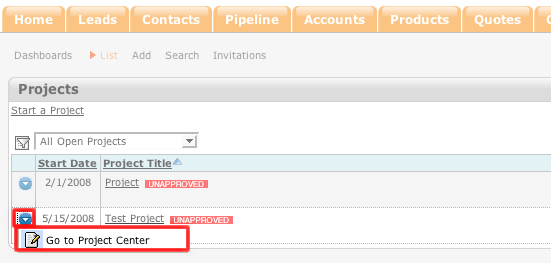
- Click Add News Article.
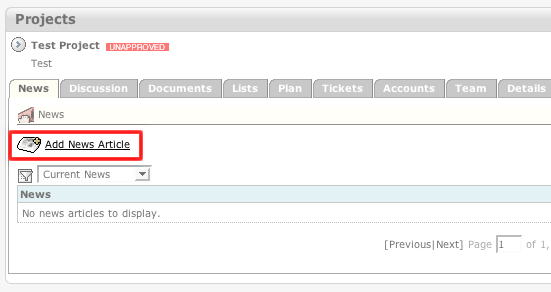
- Enter the "Position" and "Subject" of the article into the respective fields.
- Enter the news article into the "Intro" field.
- Click Save.