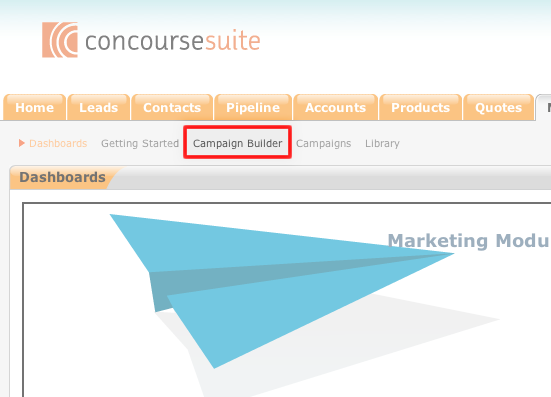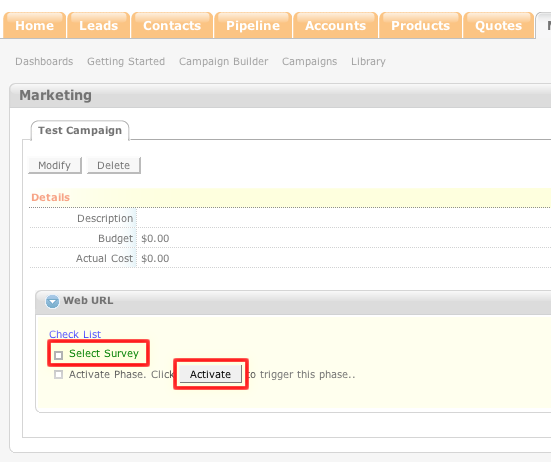How to Create a Marketing Campaign
- Login to your ConcourseSuite site.
- Click on the “Marketing†tab.
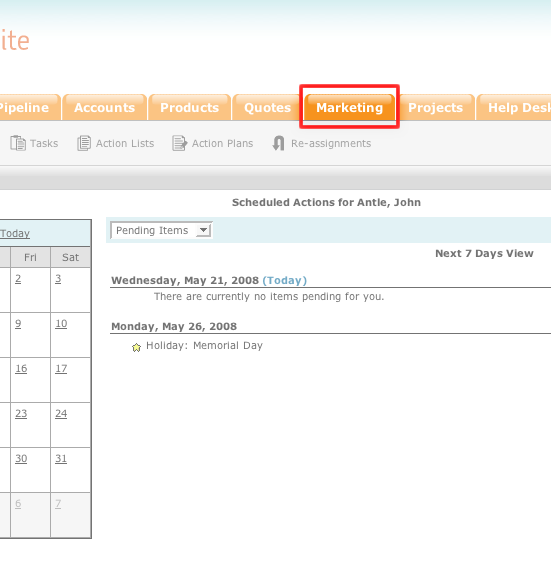
- Select Campaign Builder.
- Create a campaign name in the "Campaign Name" field and define the type of campaign in the "Type" field.
- Click Save.
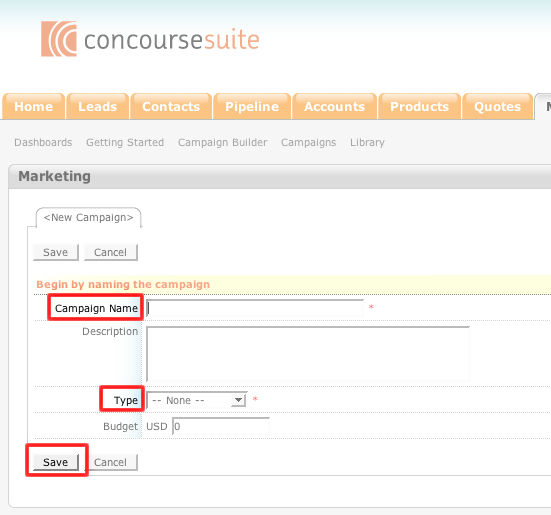
- If you would like to add onto this campaign, click Select Survey.
- If you would like to activate this campaign, click Activate.