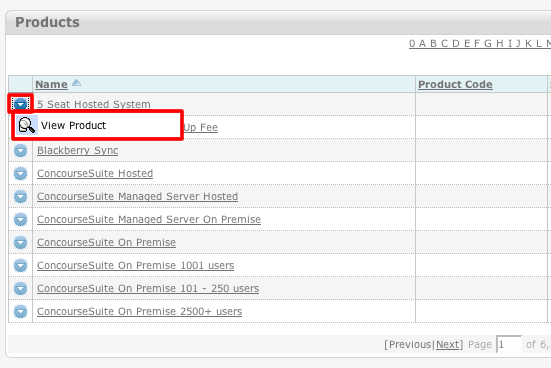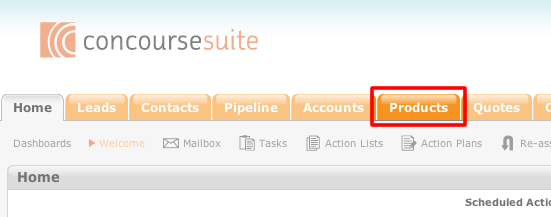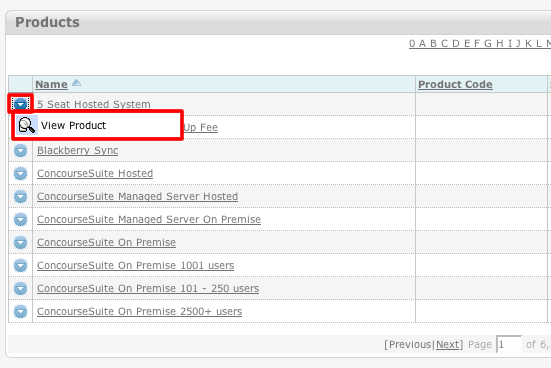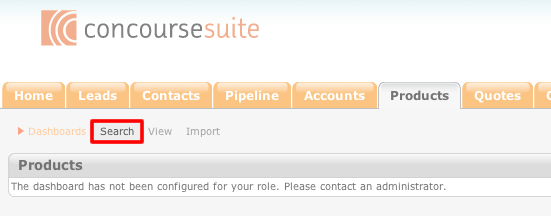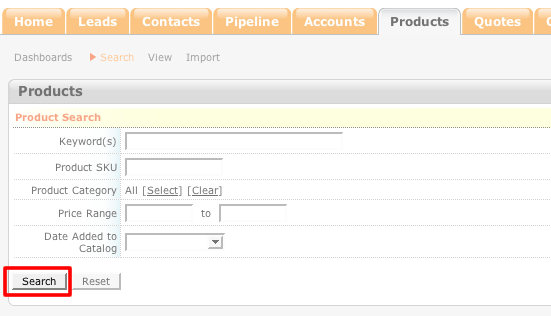How to Search Products
- Login to your ConcourseSuite site.
- Click on the "Products" tab.
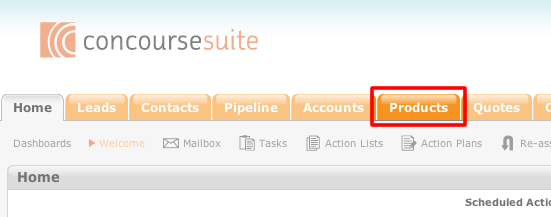
- Select Search.
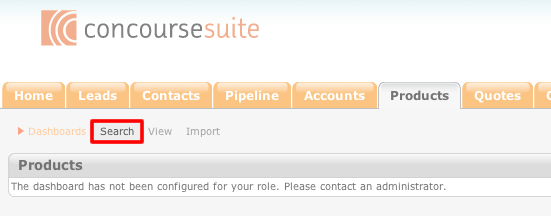
- Enter the search terms into the appropriate fields. If you leave all of the search fields blank, the search will return all of the products in the system.
- Once the search terms have been entered, click Search.
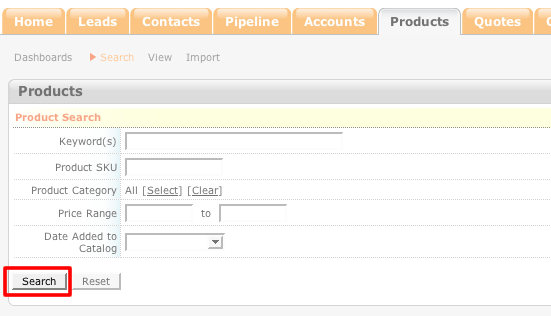
- The Search Results page will list all of the search results.
- To view the product's details you can either click the product's name or click the blue action icon to the left of the product and select View Product.