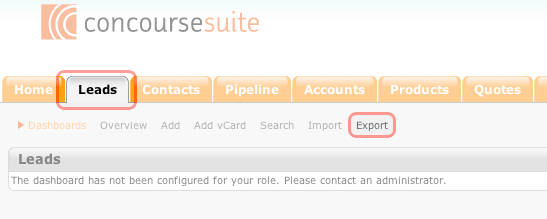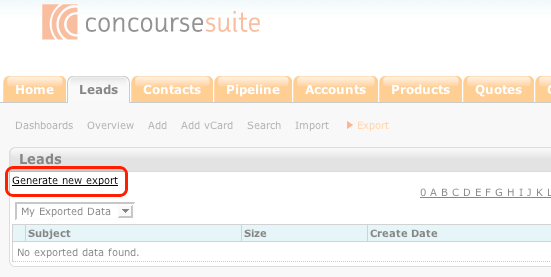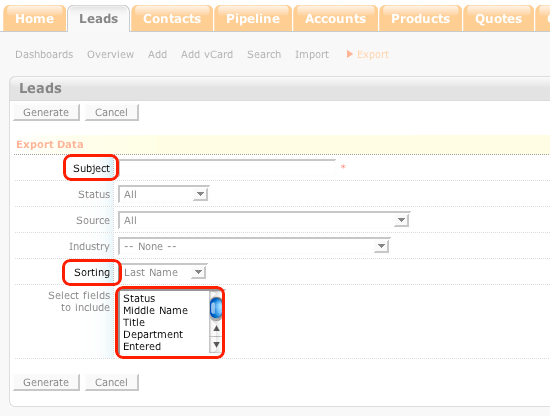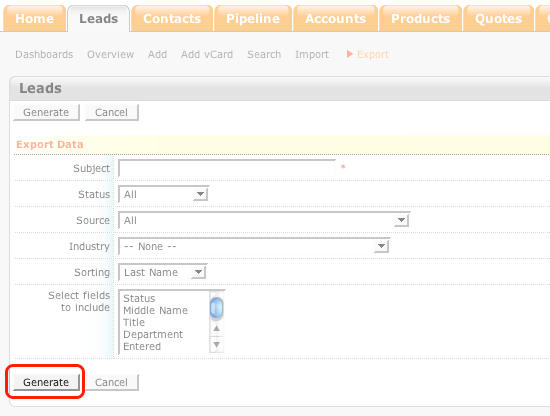How To: Export Leads
- Login in to your ConcourseSuite site.
- Select the "Leads" tab.
- Select "Export" from the sub-tabs.
- Select Generate New Export.
- Enter the subject, select the fields to be included, and specify the field for sorting the contacts.
- Click Generate to generate the report.