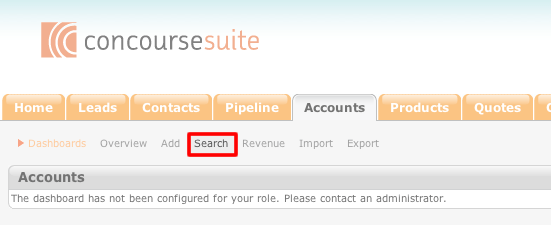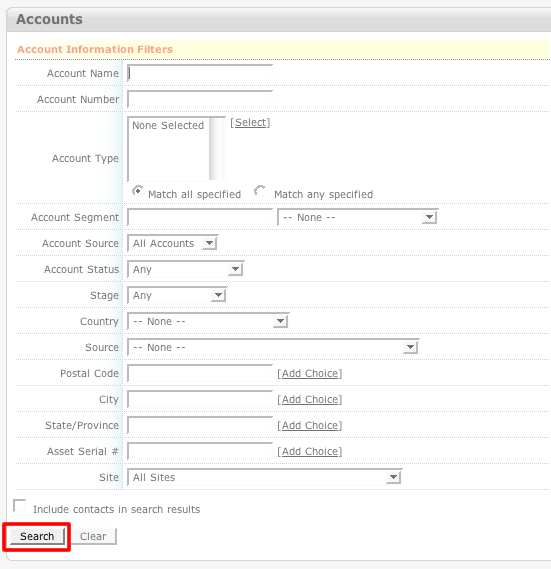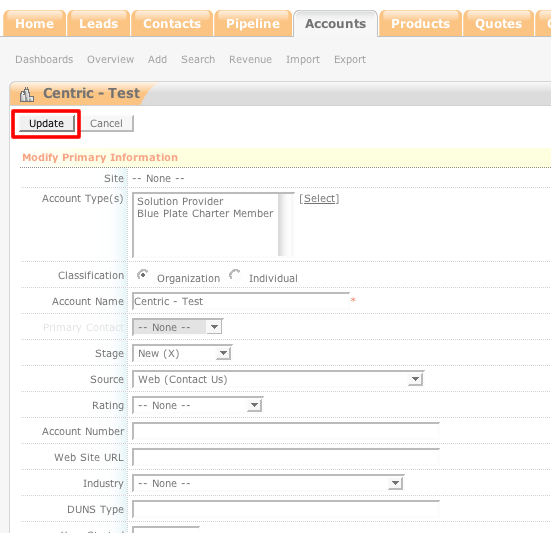How to Modify Account Details
- Login to your ConcourseSuite site.
- Click on the "Accounts" tab.
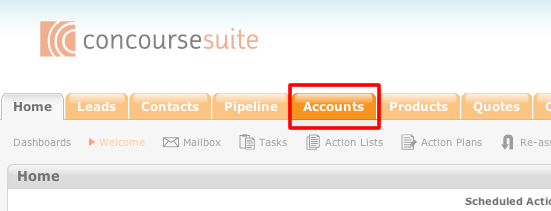
- Select Search.
- Enter the search terms corresponding to the account that you wish to modify.
- Once the search terms have been entered, select Search.
- You will be taken to the search results page. Click on the blue action icon to the left of the appropriate account.
- Click Modify.
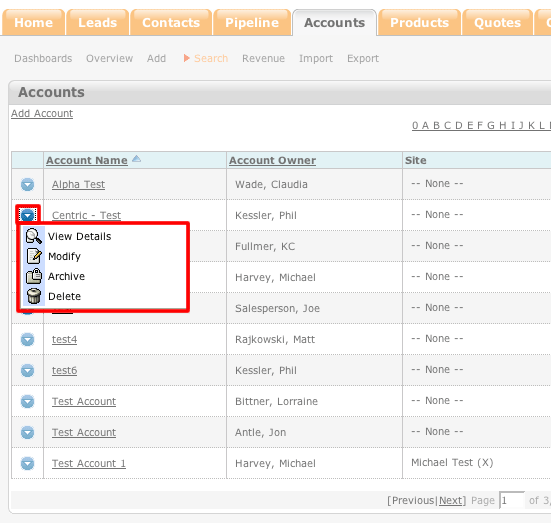
- On the Modify Details page, make the desired changes to the fields.
- Once the changes have been made, click Update.