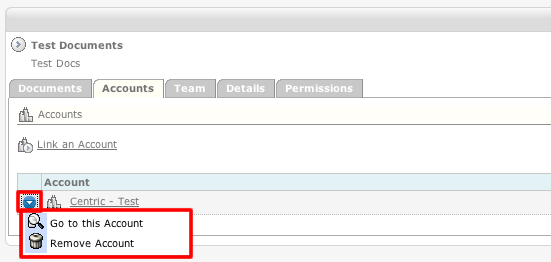Concursive ConcourseSuite CRM Help
Help > Modules > Documents Module >Link an Account to a Document Store
How to Link an Account to a Document Store
- Login to your ConcourseSuite site.
- Click on the "Documents" tab.
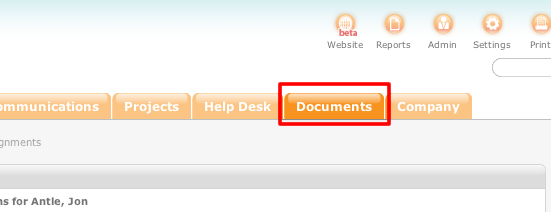
- Select the document store that you would like to link an account to.
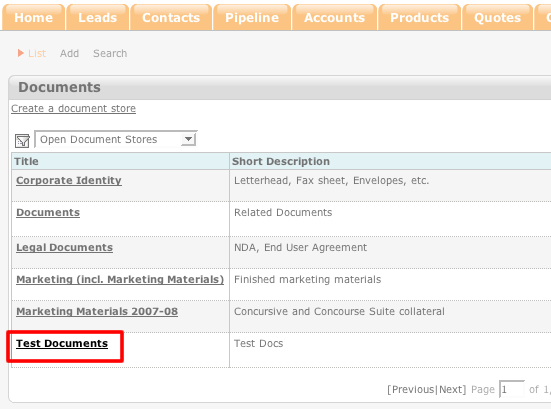
- Click the Accounts tab.
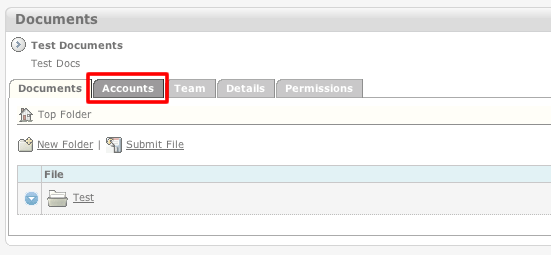
- Click Link an Account.
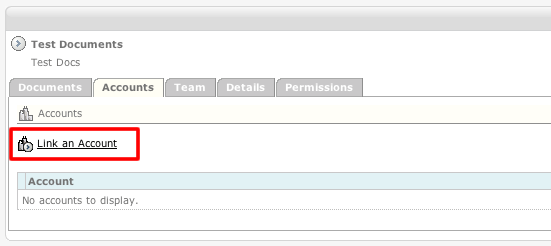
- From the list, find the account that you would like to link to the document store and click Select to the left of it.
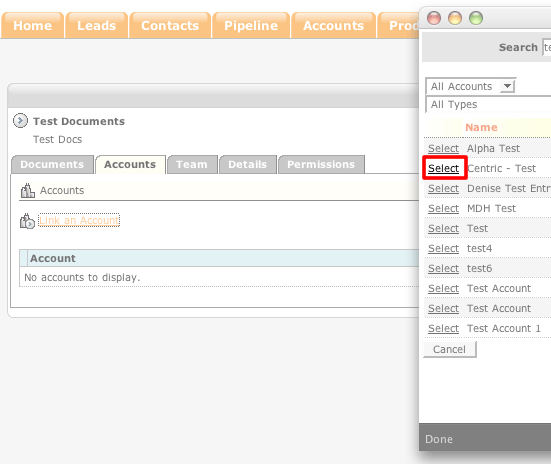
- The account will be linked to the document store. To perform an action on the account, click the blue action icon to the left of the account.