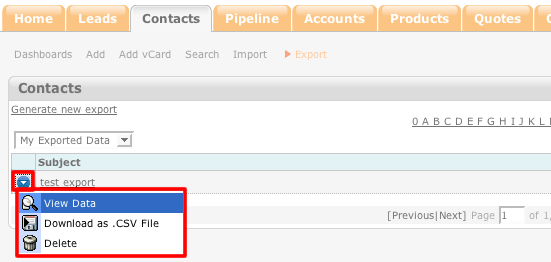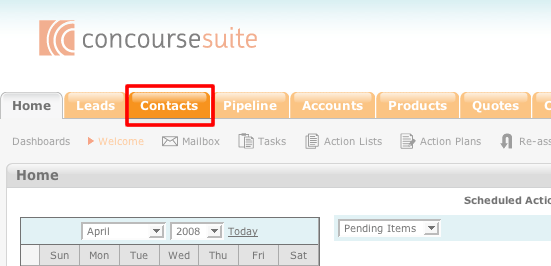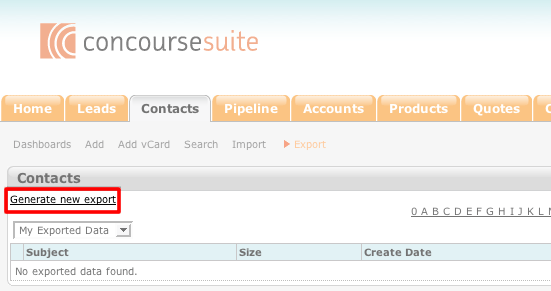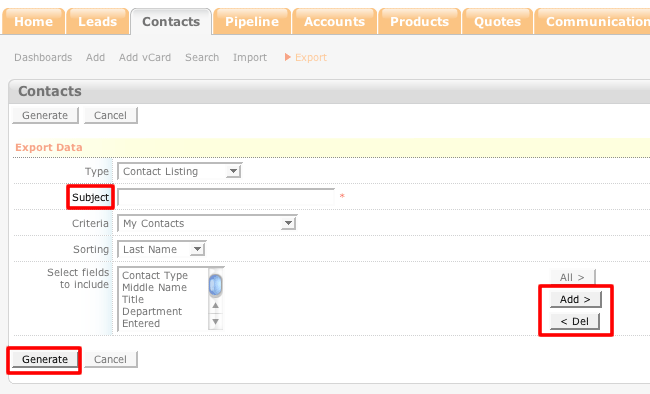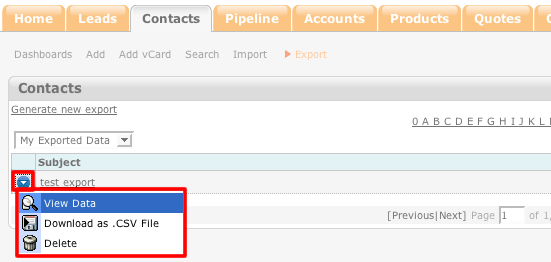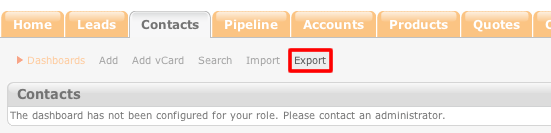How to Export Contacts
- Login to your ConcourseSuite site.
- Click on the "Contacts" tab.
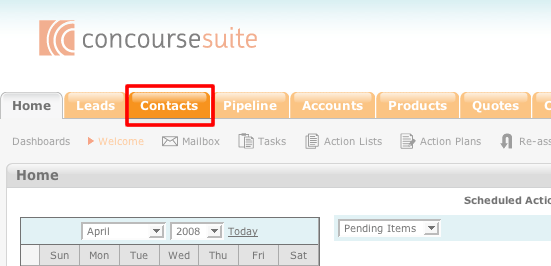
- Select Export
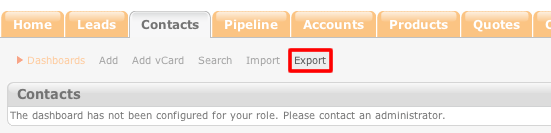
- Select the Generate New Export link at the top of the page.
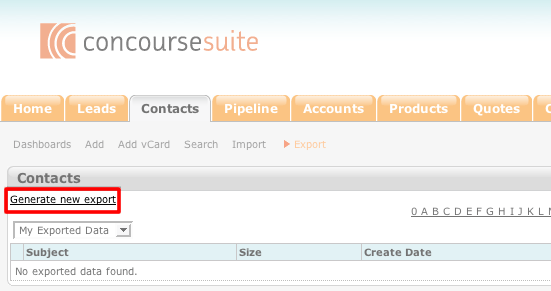
- The New Export Page has several information fields that are used to define the parameters of the export.
- Select the type of export, the subject of export, and the criteria of the export.
- Finally, you must define what information will be included in the export. From the "Select Fields to Include" list, highlight a field that you would like to include, then
click on the Add button. Continue to do this until all of the desired fields have been placed in the list to the right. If you would like to remove a field from the list
to the right, highlight the field and click the Del button.
- Once you have finished defining the export, click on Generate at the bottom of the page.
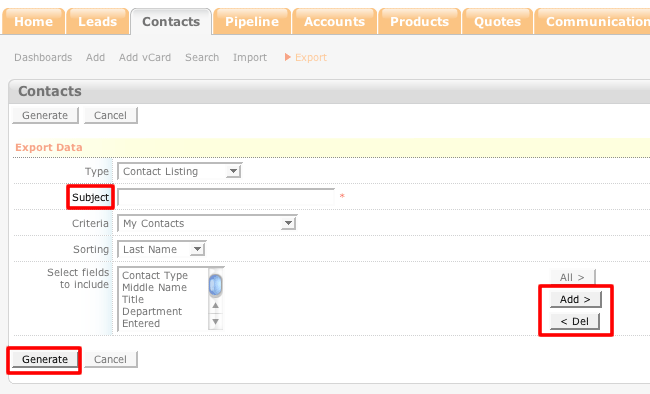
- Once the export is generated, it will placed in the list on the export main page.
- You can perform actions on the export by clicking on the action icon to the left of the export.