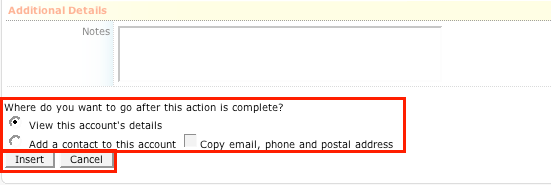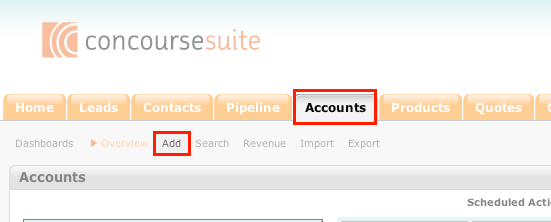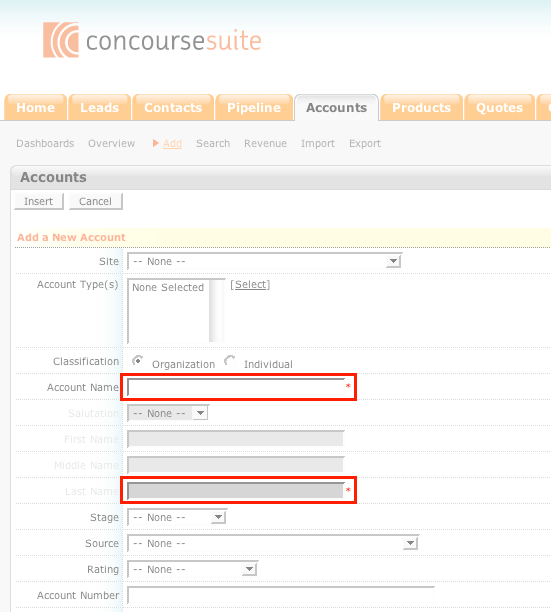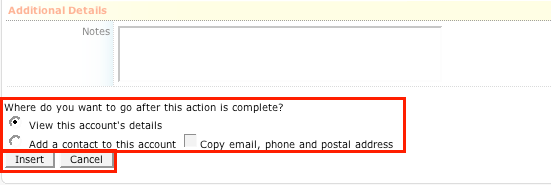How to Add an Account
- Login to your ConcourseSuite site.
- Click on the Accounts tab.
- Click on the Add from the sub-tabs.
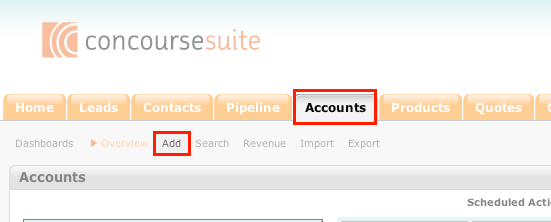
- The Add Account page will appear. On this page the pertinent information about the account
must be entered. If the account type is an organization, then it is mandatory to enter
the Organization Name. If the account type is an individual, then the Last Name is a
mandatory field. Although these are the only two mandatory fields, the more information that
is entered, the easier the account will be retrieved when searched for.
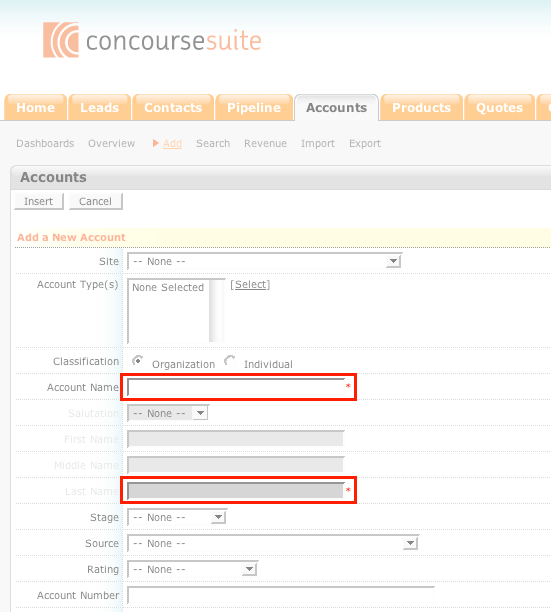
- There are several options that can be selected once all of the information has been entered:
- View this Account's Details
- Add a Contact to this Account
- Copy email, phone, and postal address- enter new contacts without having to re-enter these details. It is enabled only when the Add a contact to this account option has been selected.
- Click Insert to save the account.