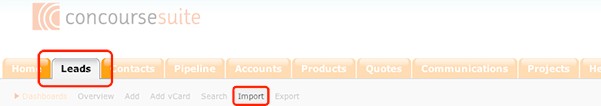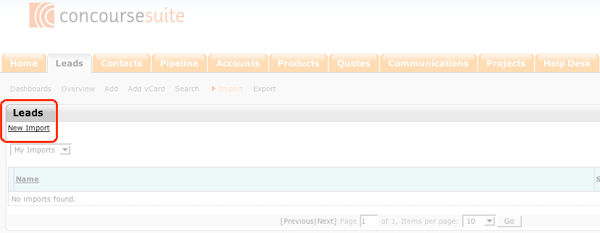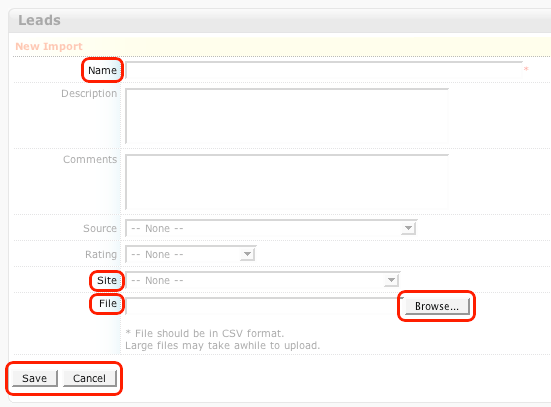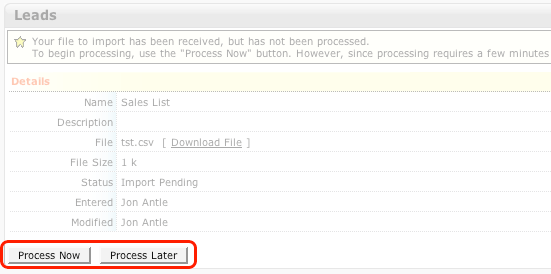How To: Import Leads
If you have purchased leads from a third party, you can easily import the leads into your ConcourseSuite system. The leads need to be in:
- Spreadsheet format
- Have headers for each column
- Saved as a .csv file
- Login to your ConcourseSuite site.
- Click on the "Leads" tab.
- Select the Import sub-tab.
- Select New Import
- Create a Name.
- Select the File by clicking on Browse.
- Select the Site.
- Select Save to continue this import or Cancel to return back to an unchanged View Imports page.
- After selecting Save, you can choose to process the leads Now or Later.
When you process the leads, you will want to make sure that the fields from the file are mapped correctly to the ConcourseSuite system. You have the option to keep the fields that the system automatically selected or you can modify the fields to your preference.
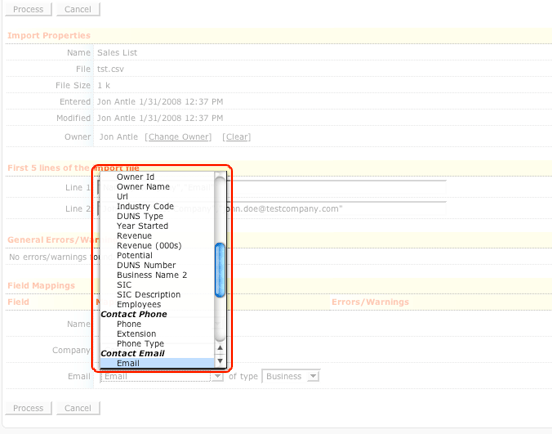
Once you are sure that the fields are correctly mapped, select "Process" to generate the leads. They will appears under the "Leads" tab. You will have the same options to handle the leads as mentioned at the beginning of the tutorial.