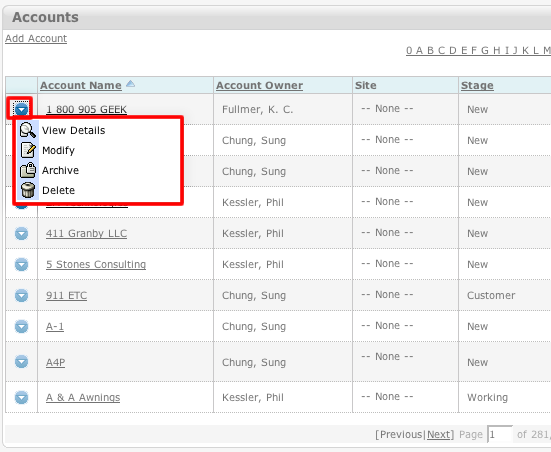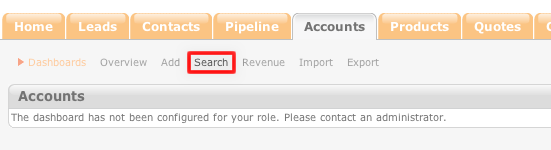How to Search Accounts
- Login to your ConcourseSuite site.
- Click on the “Accounts" tab.
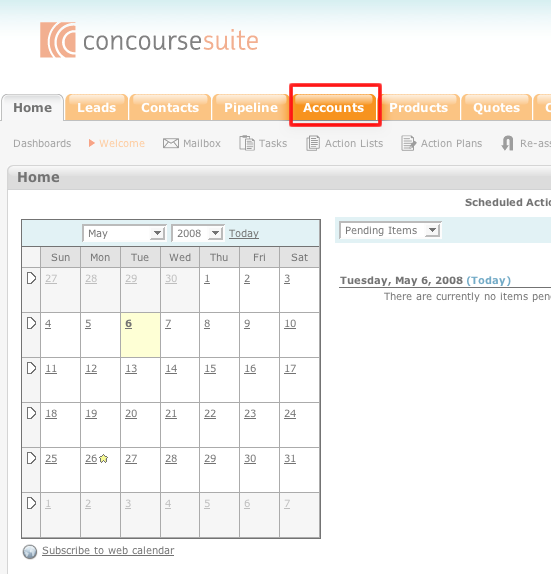
- Select Search
- Enter the search terms into the appropriate fields. If you leave all of the fields open, the search will return all of the account records in the system.
- Click Search.
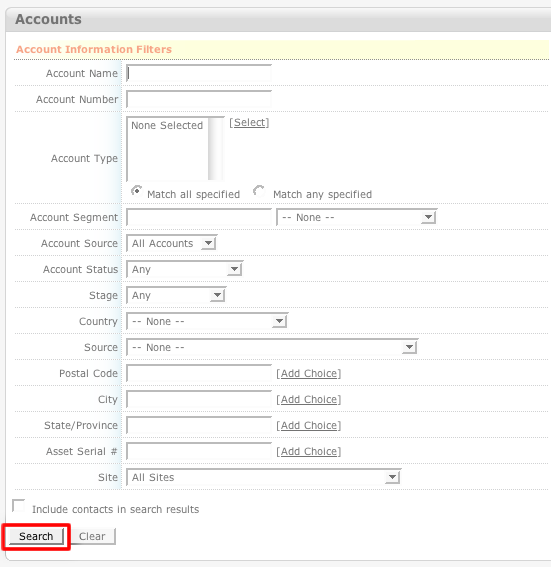
- To view the account, click the blue action icon to the left of the account entry on the Search Results Page.
- Click View Details.