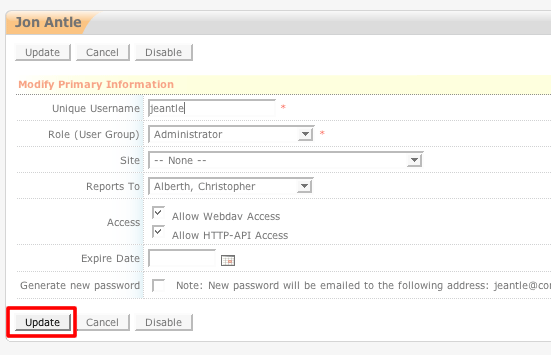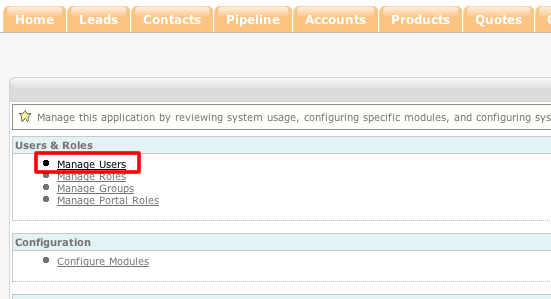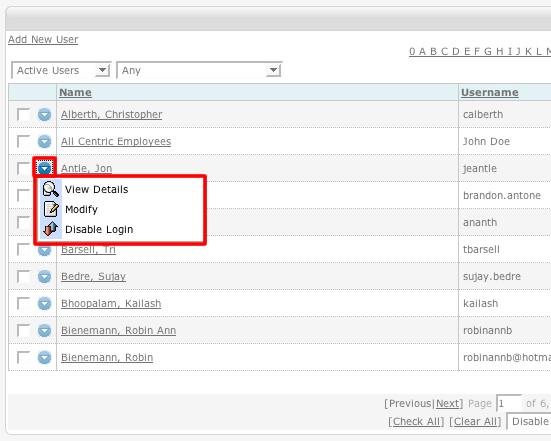How to Modify User details
- Login to your ConcourseSuite site.
- Click on the Admin button.
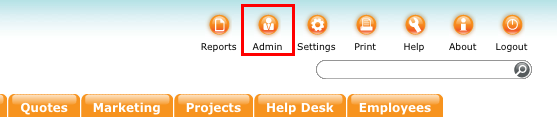
- Select Manage Users.
- Click the blue action icon to the left of the user that you wish to modify.
- Select Modify.
- Make the appropriate changes to the user.
- Important -- One user must always have an Admin role to manage the system.
- Once all of the changes have been made, click Update.