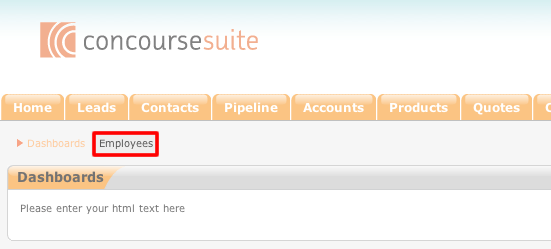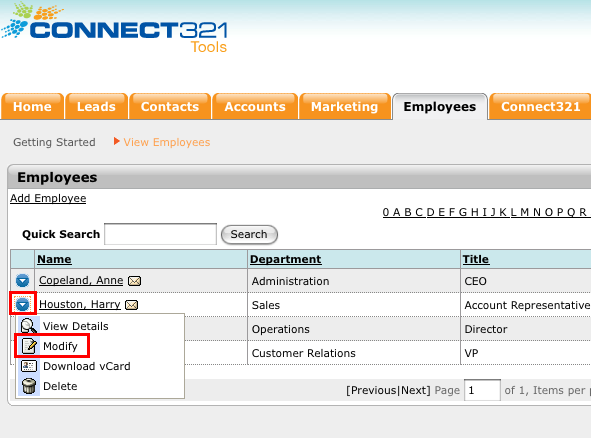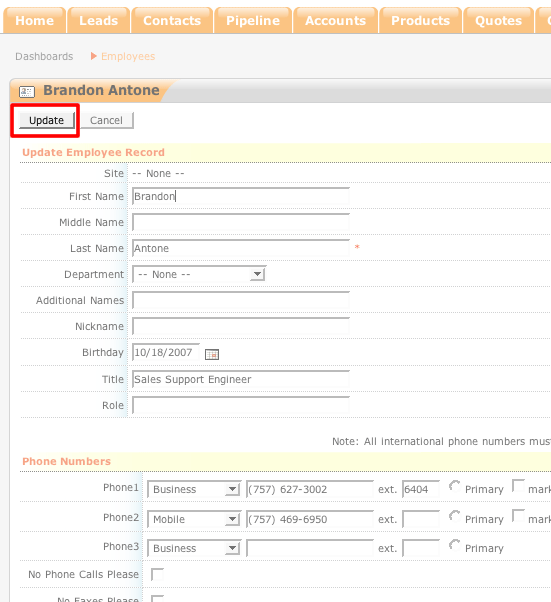Concursive ConcourseSuite CRM Help
Help > Modules > Company Module >How To Modify an Employee's Details
How to Modify an Employee's Details
- Login to your ConcourseSuite site.
- Click on the Employees tab.
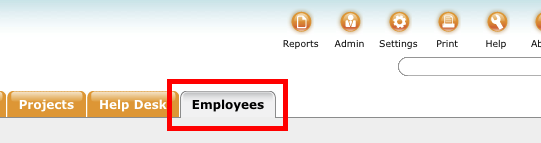
- Select the Employees link in the Module's sub-menu.
- On the Employee main page, click the blue action icon to the left of the employee to access actions that you can perform on the employee.
- Click Modify.
- On the Modify Employee page, enter the new information into its appropriate field.
- Once the new information has been entered, click Update.