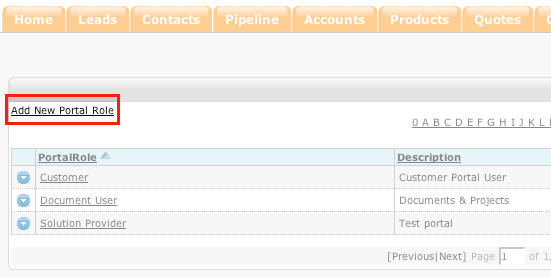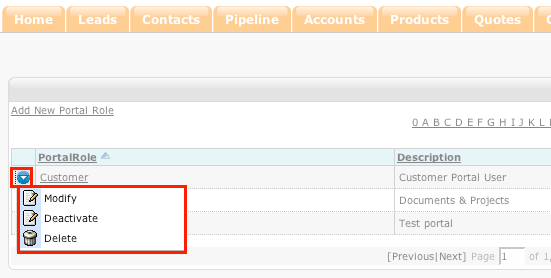How to Manage Portal Roles
Portal roles give additional access to users perform tasks within ConcourseSuite site. A portal user does not have to be an employee or "regular" user of your ConcourseSuite business tools. A portal user can be a customer or a vendor of your company. Almost all accounts have contacts associated with them. The administrator can allow a contact to see information or perform certain tasks by creating a portal role for that contact.
- Login to ConcourseSuite.
- Click on the Admin tab.
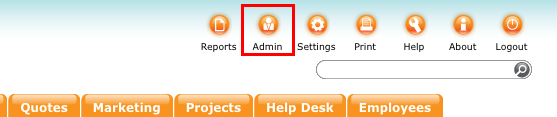
- A new window appears with a list of options that can be customized by any administrative user.
- Select Manage Portal Roles
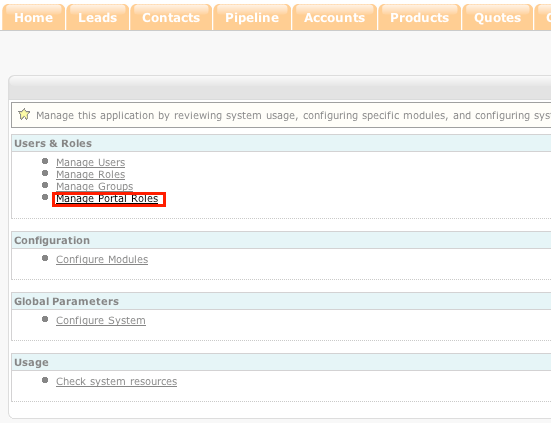
- A window will appear with all existing portal roles.
- Select Add New Portal Role
- A window appears for you to begin adding a portal role.
- Create a Role Name.
- Create the Description.
- Enable the new role by clicking on the Enabled box.
- Select the Permissions you want for this user.
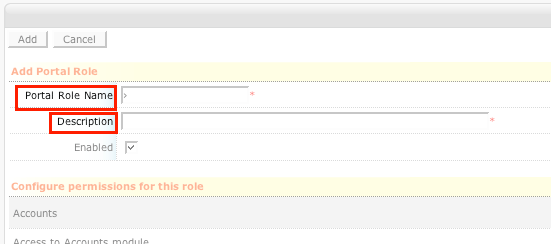
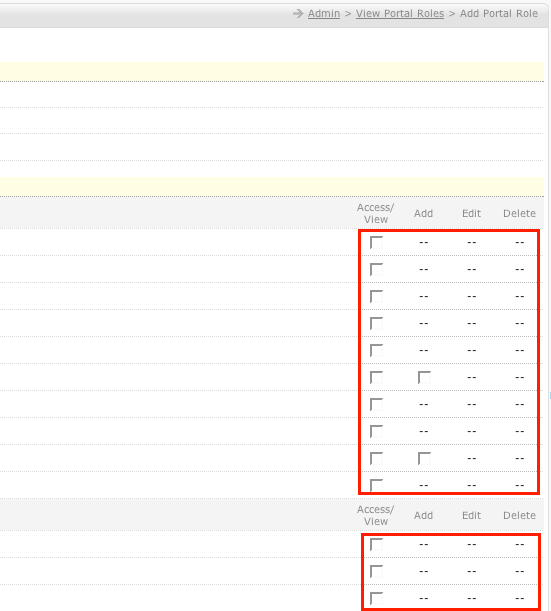
- Select Add to complete the add portal user process or Cancel to return to the primary
Manage Portal Role window.
- Note:When viewing the list of portal roles, there are three options that can be performed: Modify, Deactivate, and Delete.