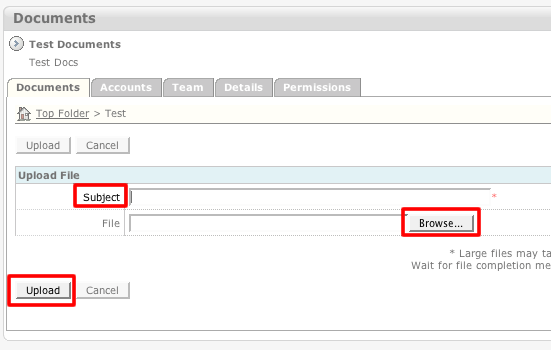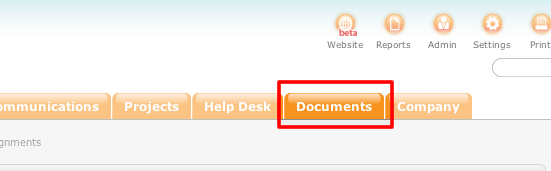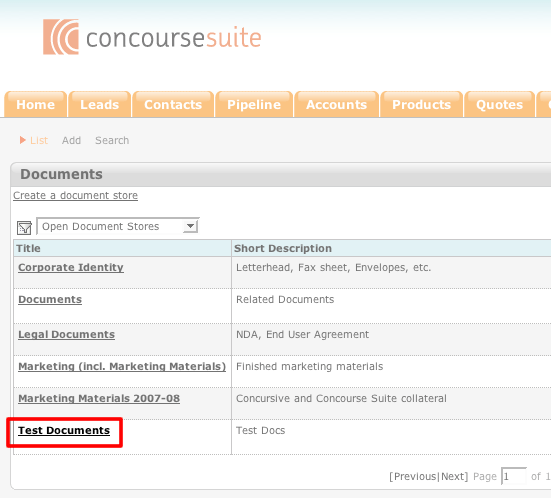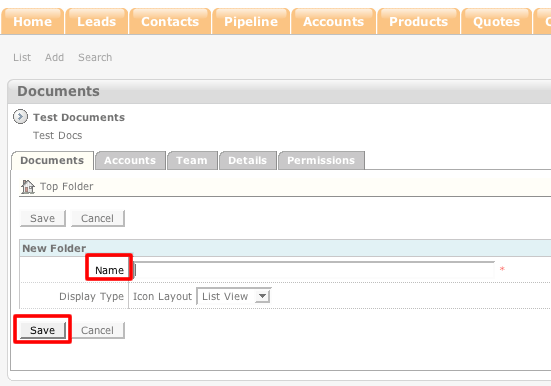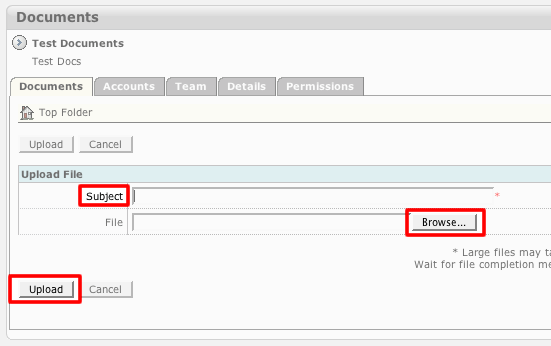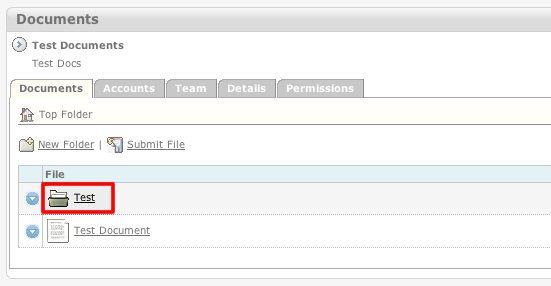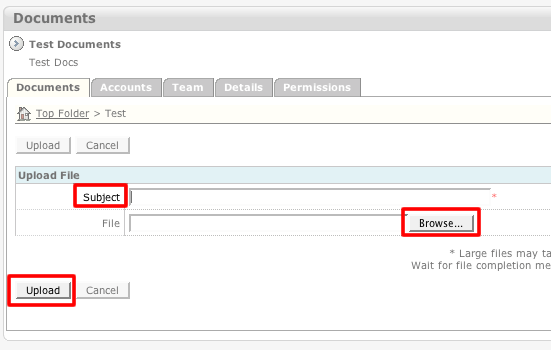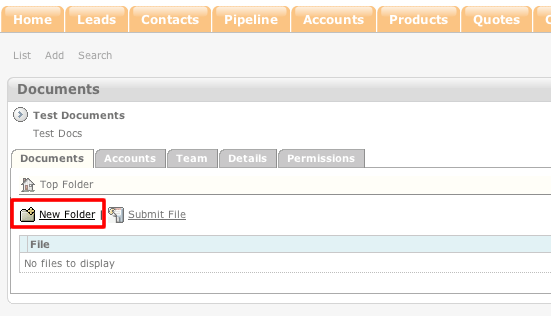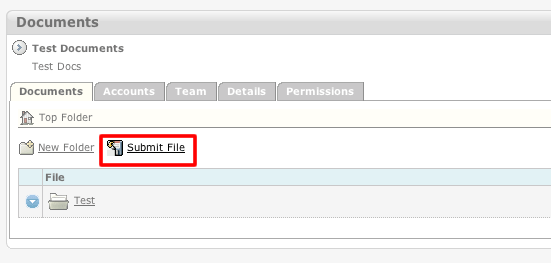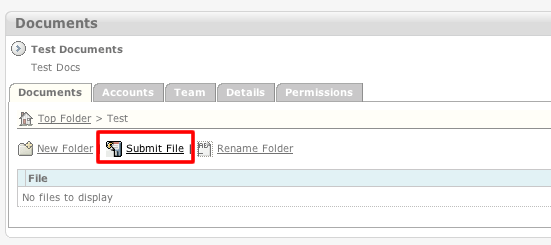How to Add Files to a Document Store
- Login to your ConcourseSuite site.
- Click on the "Documents" tab.
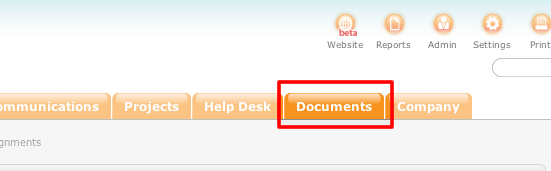
- Select the document store that you wish to add a file to.
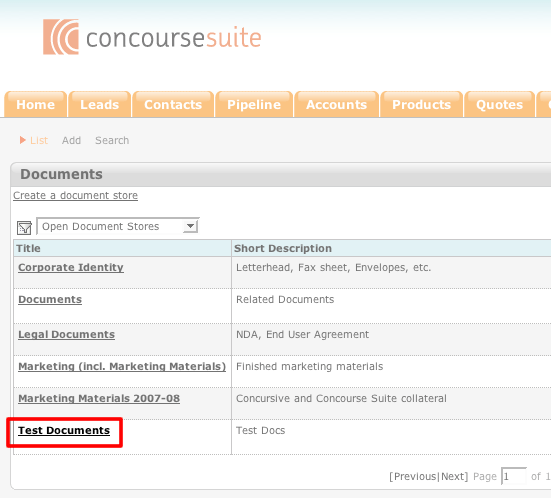
- You will have the option to either create a new folder or upload a file directly to the document store.
- If you would like to create a new folder, click New Folder.
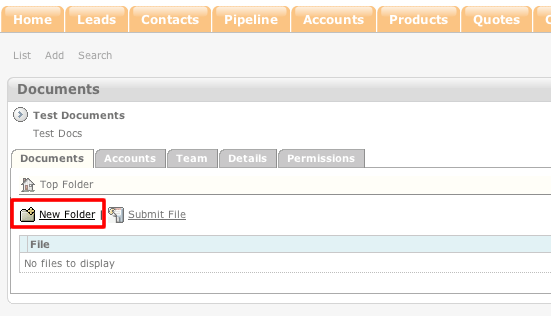
- Enter a name for the folder in the "Name" field.
- Once the "Name" has been entered, click Save.
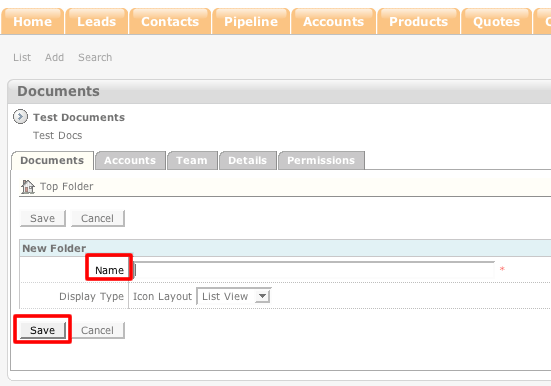
- If you would like to submit a file directly to the document store, click Submit File..
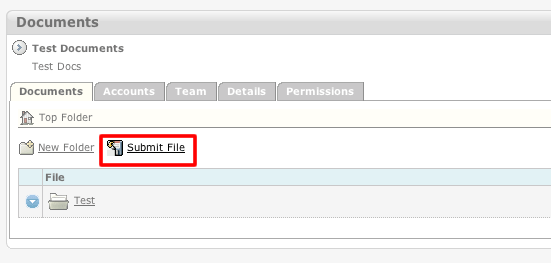
- Enter the subject of the file in the "File" field and click Browse to search your computer for the appropriate file.
- Click Upload once you have entered a subject and chosen a file to be submitted.
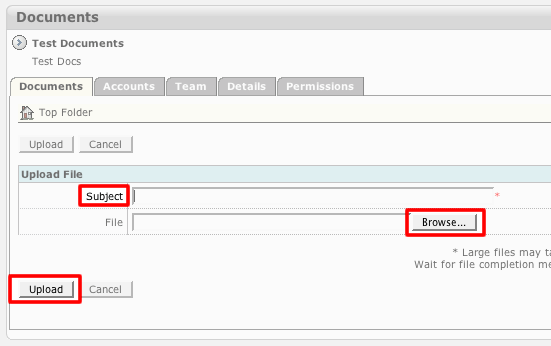
- To add a file to a folder, click the appropriate folder.
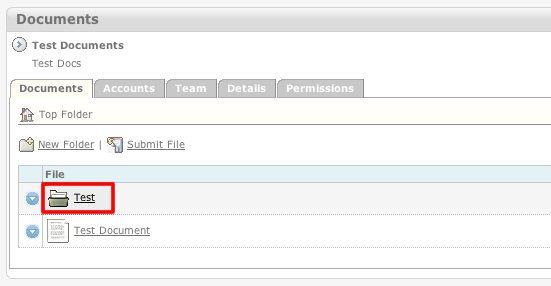
- Click Submit File.
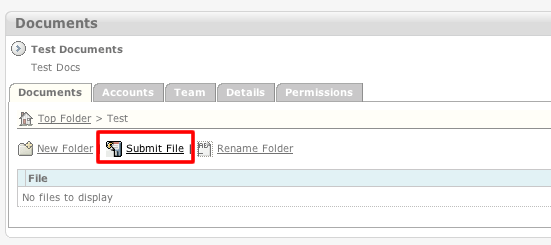
- Enter the subject of the file in the "File" field and click Browse to search your computer for the appropriate file.
- Click Upload once you have entered a subject and chosen a file to be submitted.