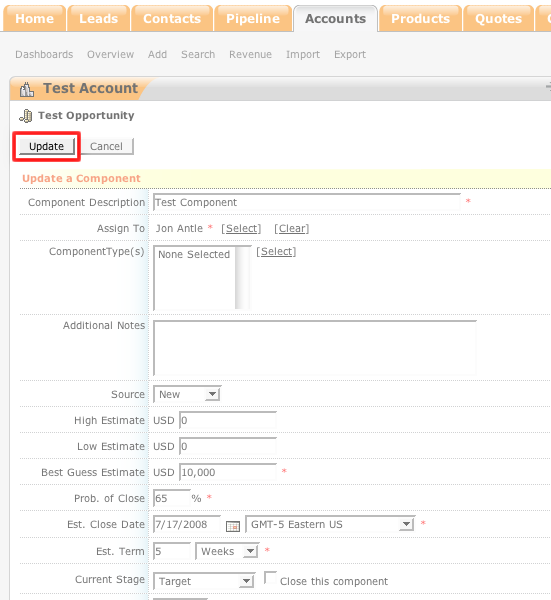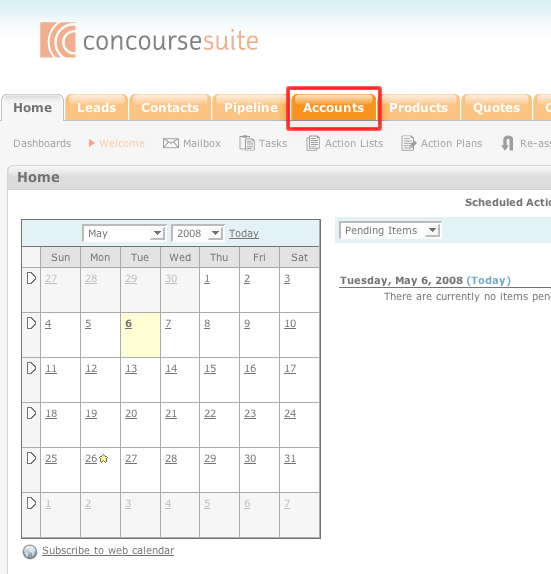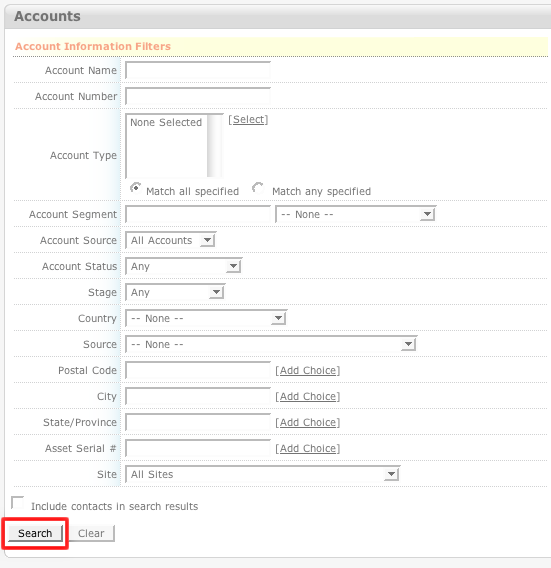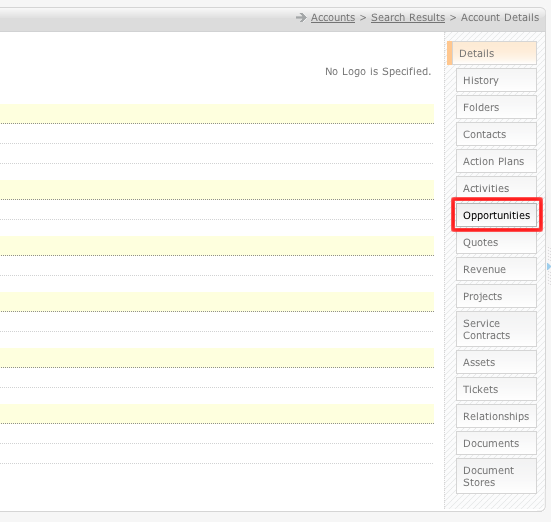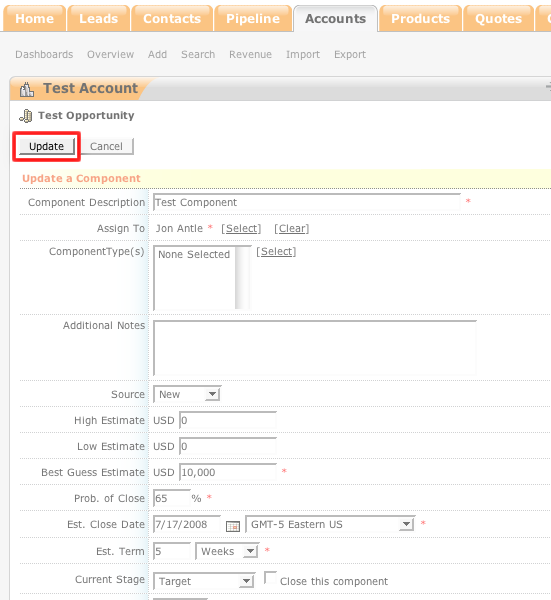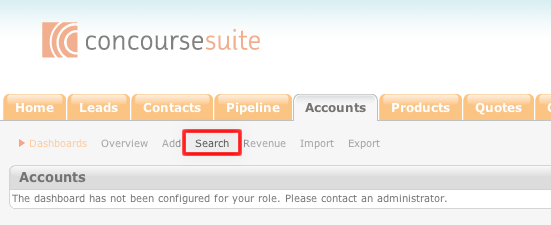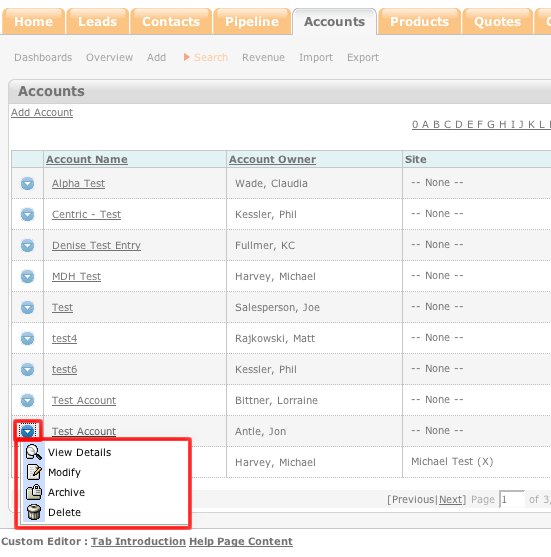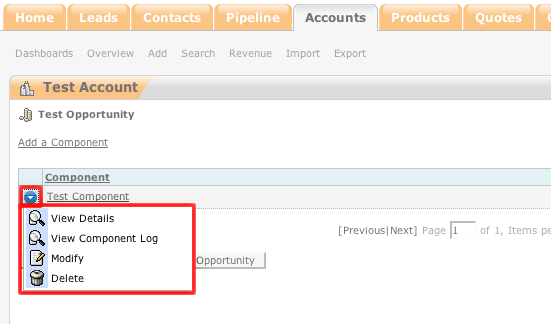How to Modify an Account Opportunity's Details
- Login to your ConcourseSuite site.
- Click on the “Accounts" tab.
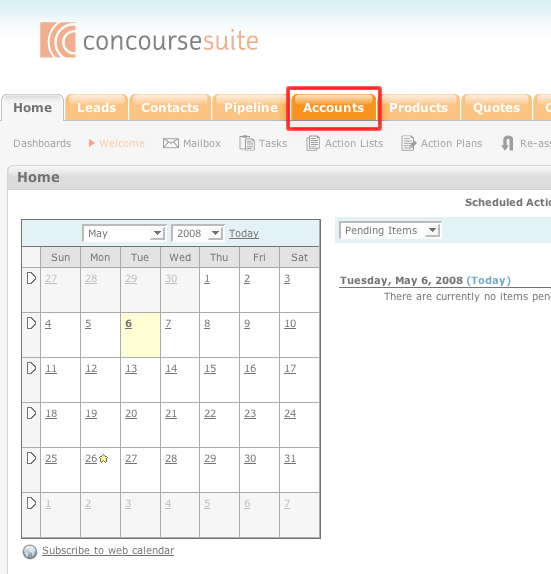
- Select search.
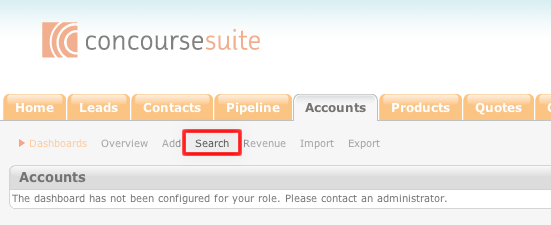
- Enter the search terms into the appropriate fields. If you leave all of the search fields open, the search will return all of the account records in the system.
- Click Search.
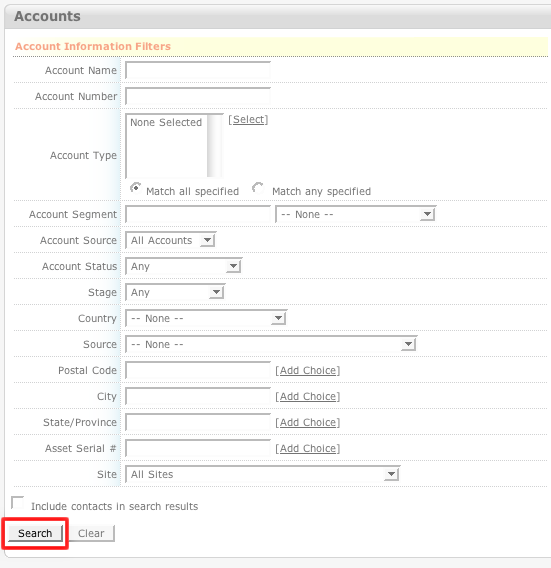
- Click the blue action icon to the left of the account that you would like to modify.
- Click View Details.
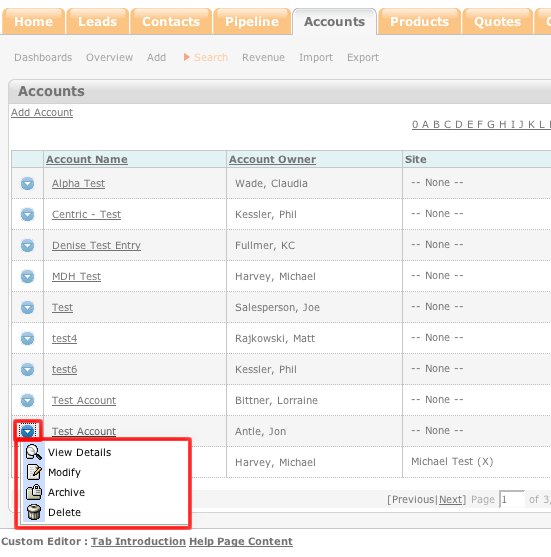
- Click the Opportunities tab on the right side of the page.
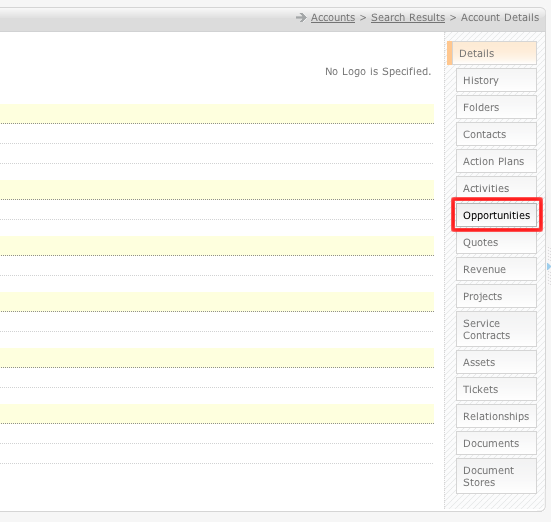
- Click on the blue action icon to the left of the opportunity that you would like to modify.
- Click Modify.
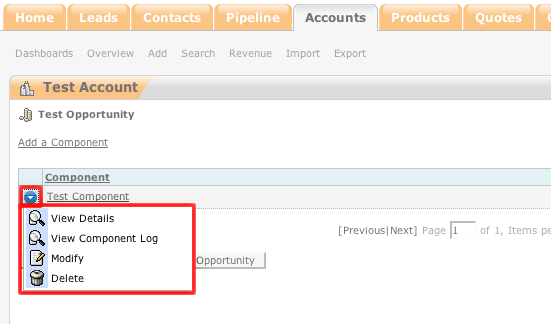
- Make the necessary changes to the opportunity.
- Click Update.