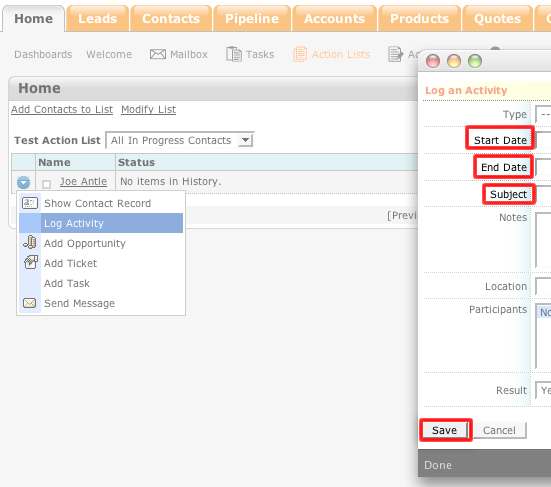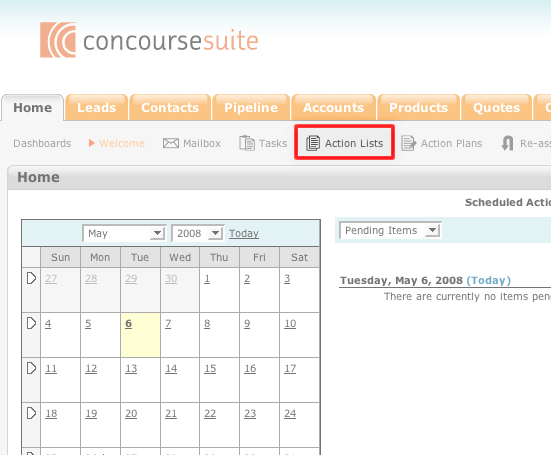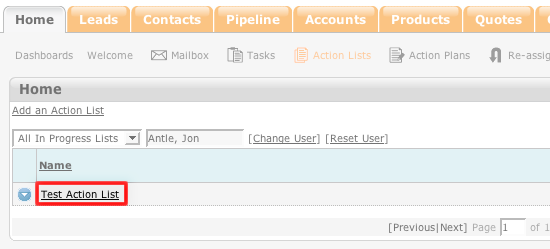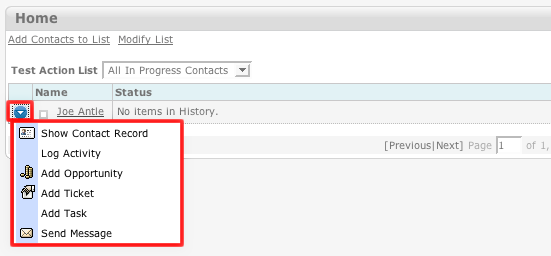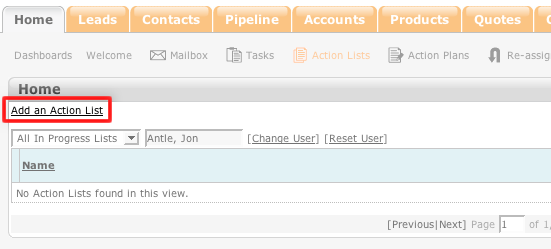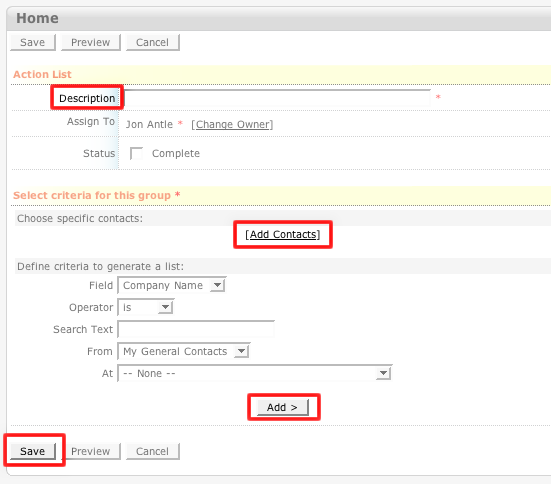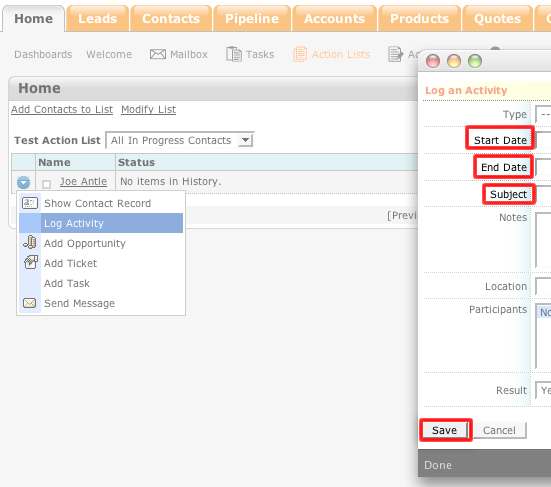How to Add an Action List
- Login to your ConcourseSuite site.
- Click on the “Action Lists" tab.
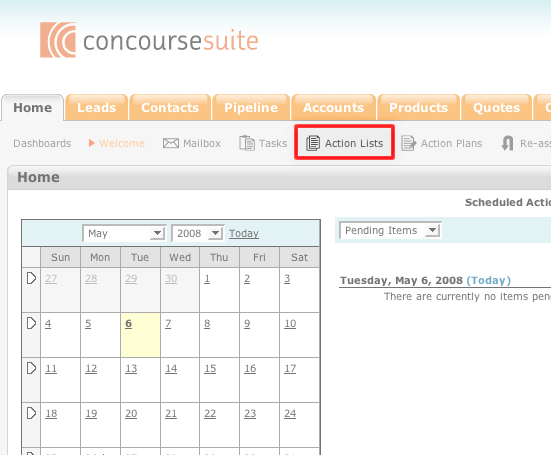
- Select Add an Action List.
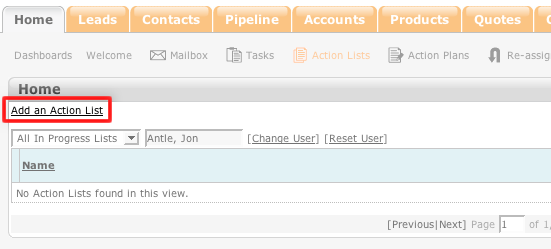
- Create a description of the action list in the "Description" field.
- If necessary, add a contact(s) to the action list by clicking Add Contacts or by defining criteria and clicking Add.
- Click Save.
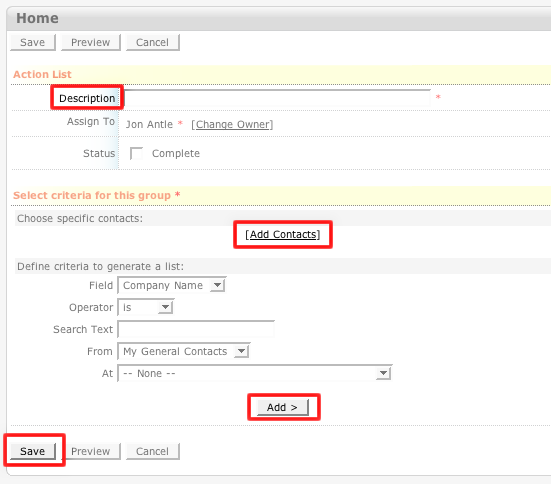
- On the Action Lists page, click the new action list.
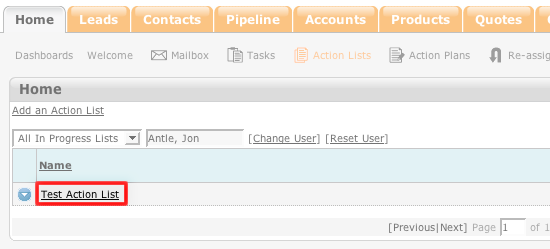
- Click the blue action icon next to the action list. Select what you would like to add to the action list.
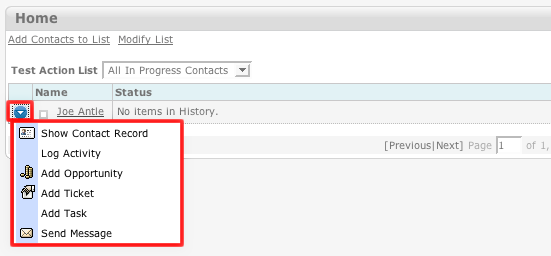
- Depending on which action you wish to add to the action list, fill-out the pertinent information.
- Click Save.