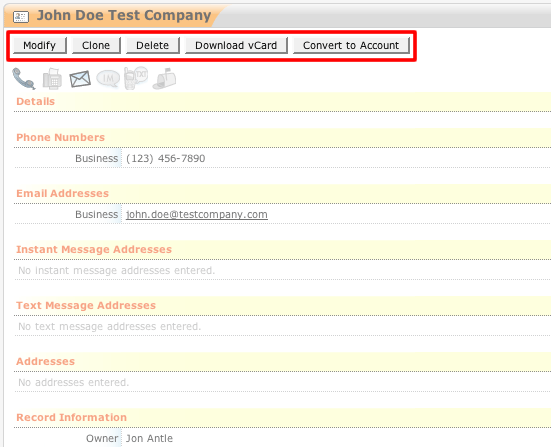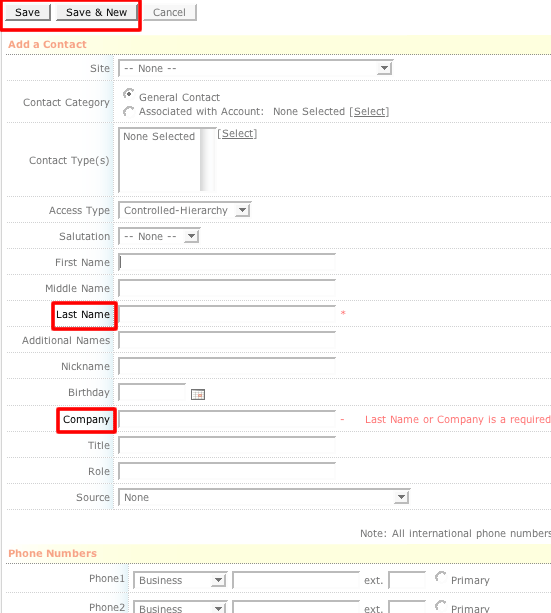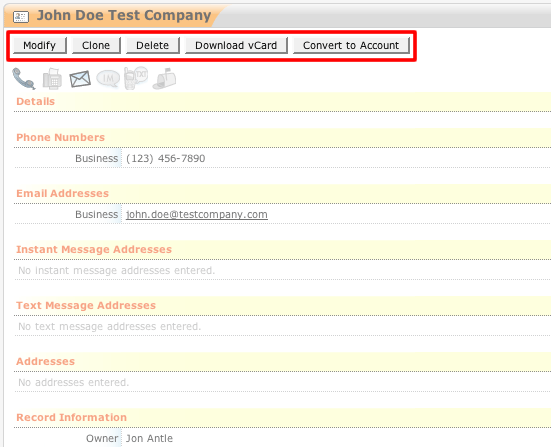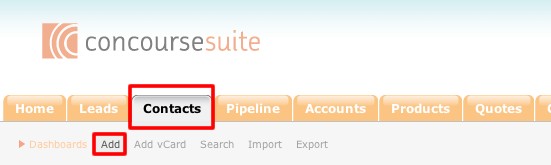How to Add a Contact
- Login to your ConcourseSuite site.
- Click on the "Contacts" tab.
- Select Add.
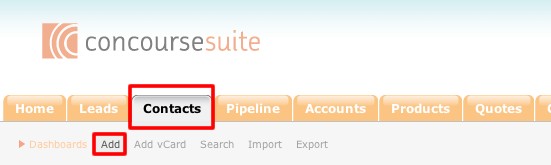
- Fill in all known information on the contact. The fields with a red asterisk next to them are mandatory and must have information entered into them.
- Once all of the information has been entered, select Save to save the new contact or Save and Add to save this contact and bring up another add contact
form.
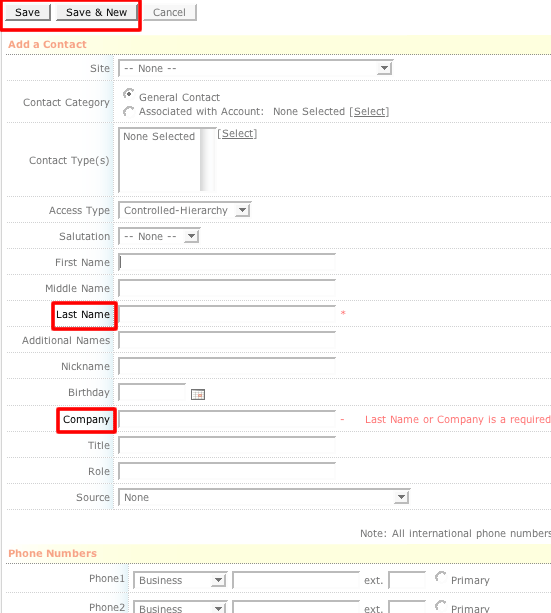
- Once Save is selected, the Details View of this contact will be displayed. There are five options that you can perform on the contact: Modify, Clone, Delete, Download Vcard, or Add to Account.