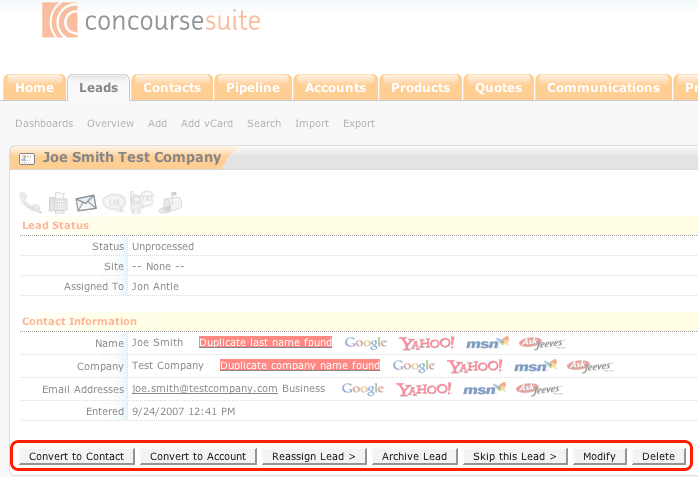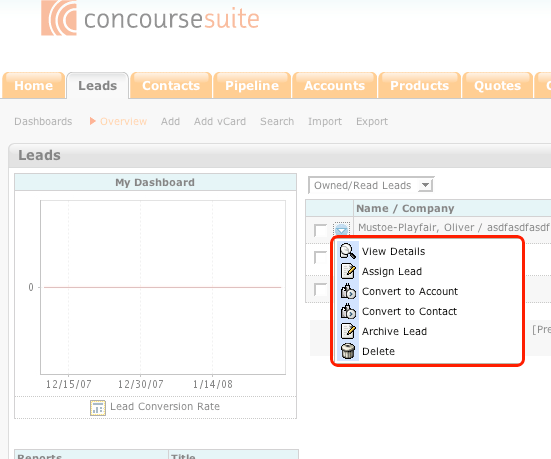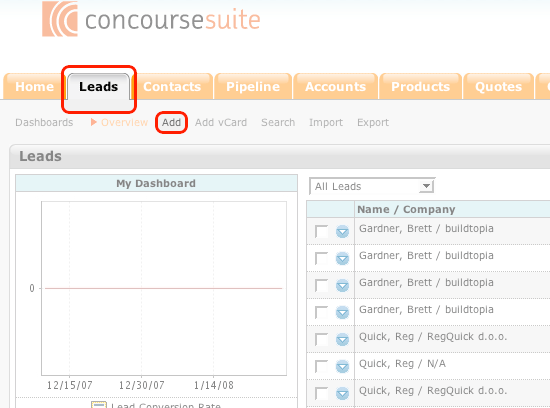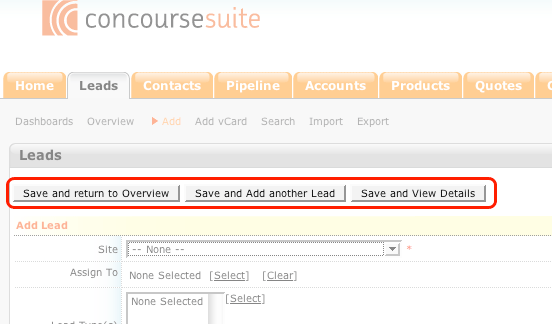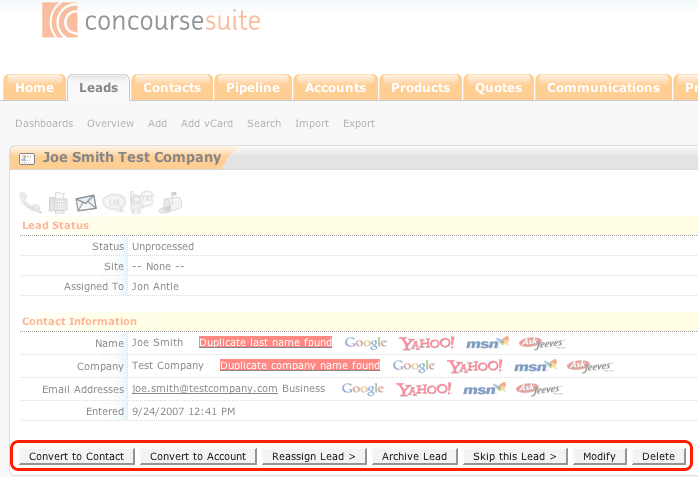How to Add A New Lead
- Login to your ConcourseSuite site.
- Click on the "Leads" tab.
- Select Add
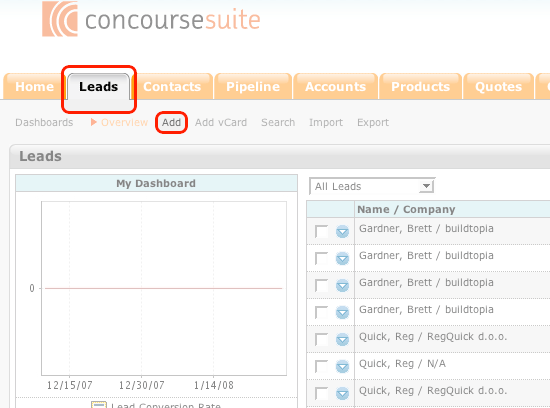
- Enter the pertinent details on the "Add Lead Page"
- Once the information has been entered, choose one of the three Save options
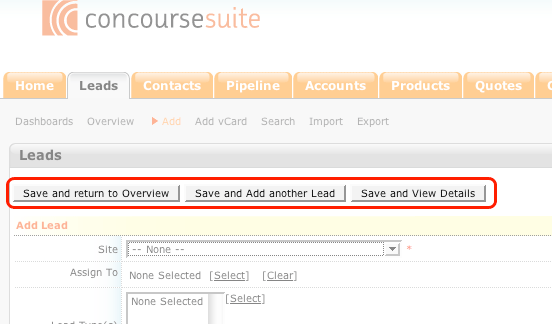
- Once you have saved your new lead, it will appear on the dashboard.
- You can view the Lead's details by clicking the "Action" icon, followed by "View Details."
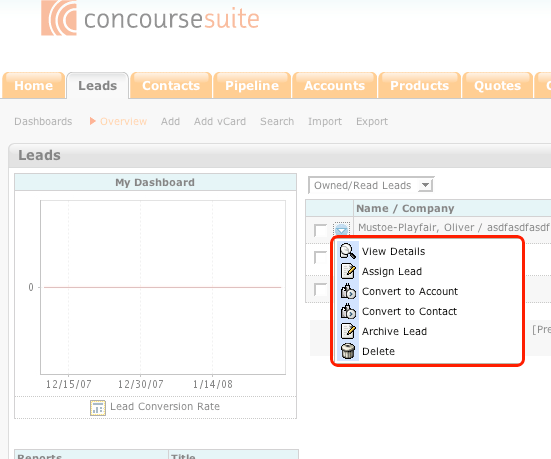
- The Details page allows you to perform actions on your leads, such as "Modify," "Convert to
Account," "Reassign Lead," and "Delete Lead.">