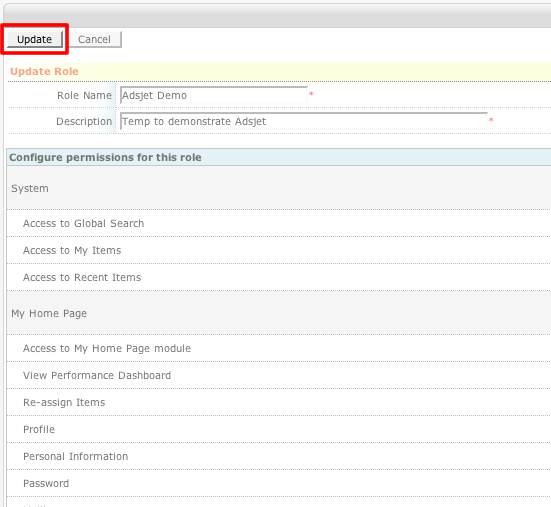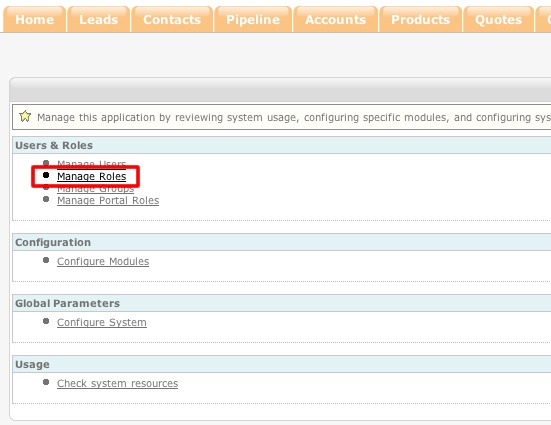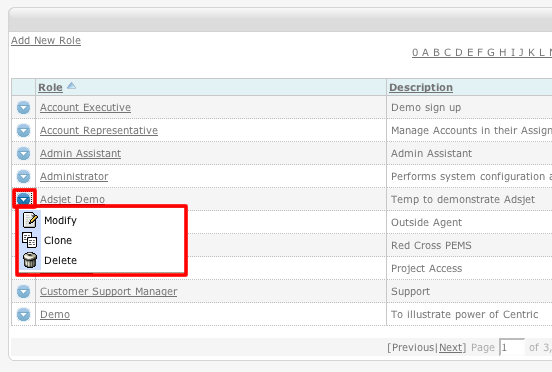How to Modify a Role
- Login to your ConcourseSuite site.
- Click on the "Admin" button.
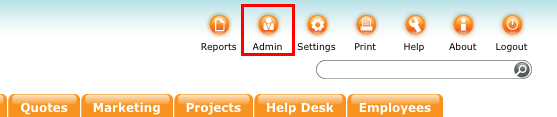
- Select Manage Roles.
- Click the blue action icon to the left of the role that you wish to modify.
- Select Modify.
- Make the appropriate changes to the role, then click Update.