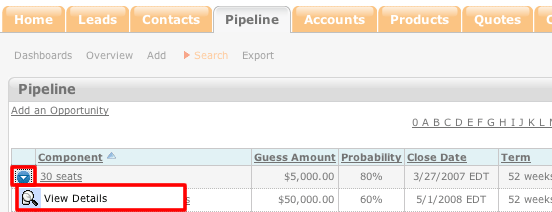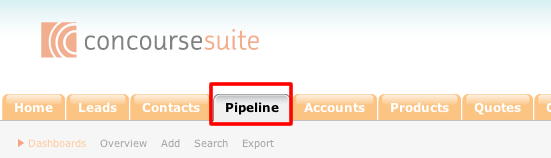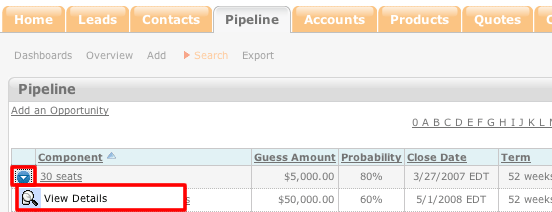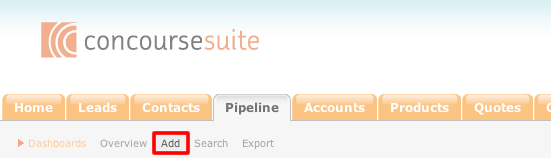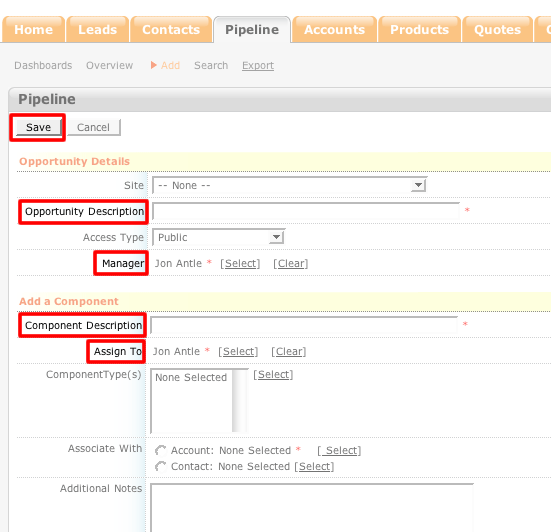How to Add an Opportunity
- Login to your ConcourseSuite site.
- Click on the "Pipeline" tab.
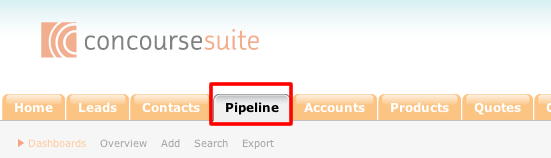
- Select Add
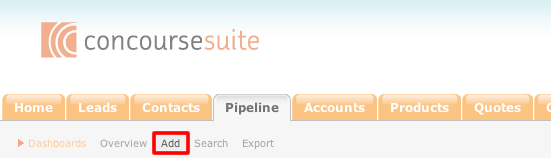
- On the Add Opportunity page, enter the appropriate information into the fields. The fields with a red asterisk next them are mandatory and must have information
entered into them.
- Once the information has been entered, click Save.
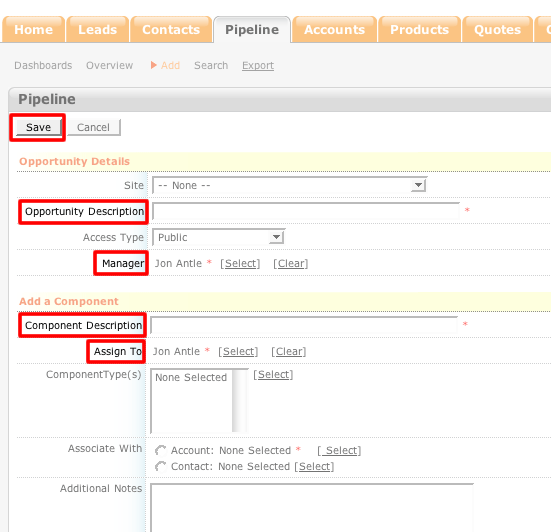
- Once you have saved your new opportunity, it will appear in the opportunity list.
- You can view the Opportunity's details by clicking the blue action icon to the left of it.