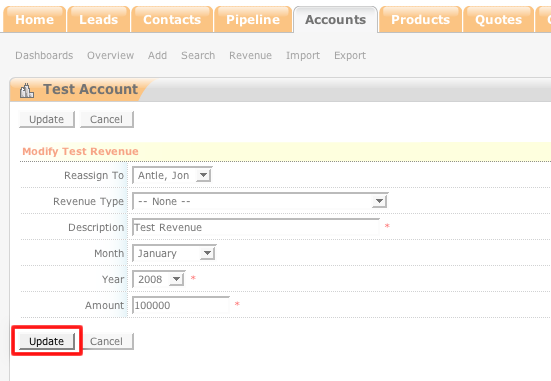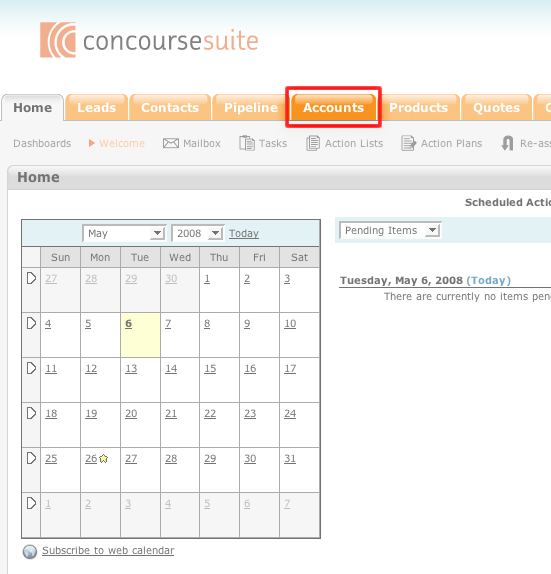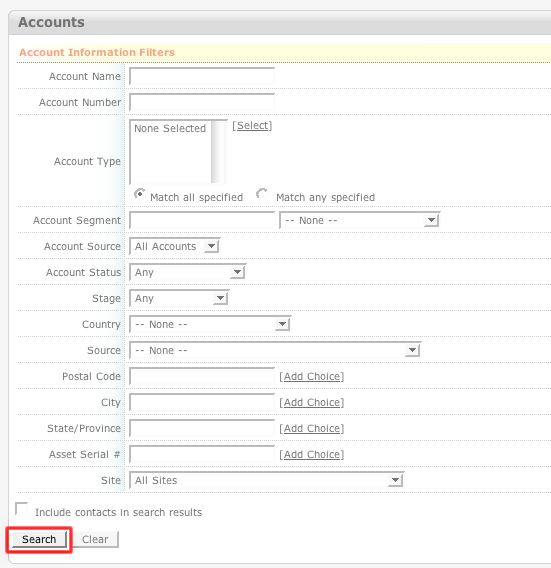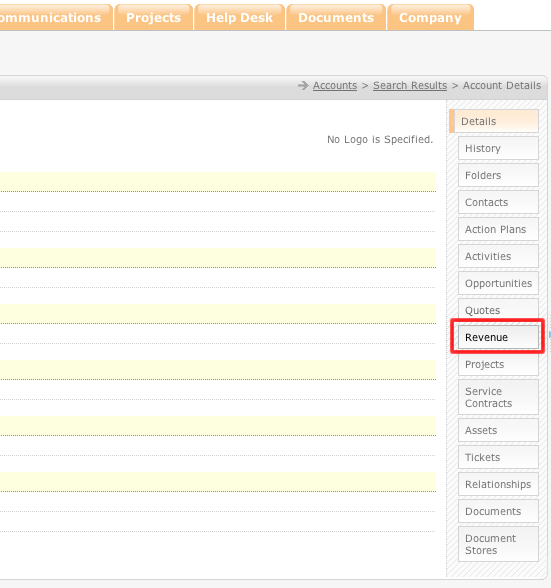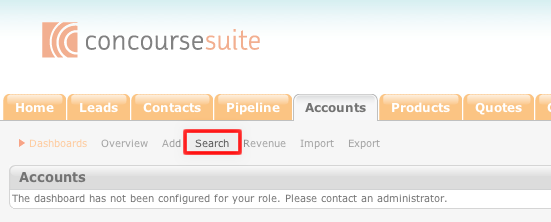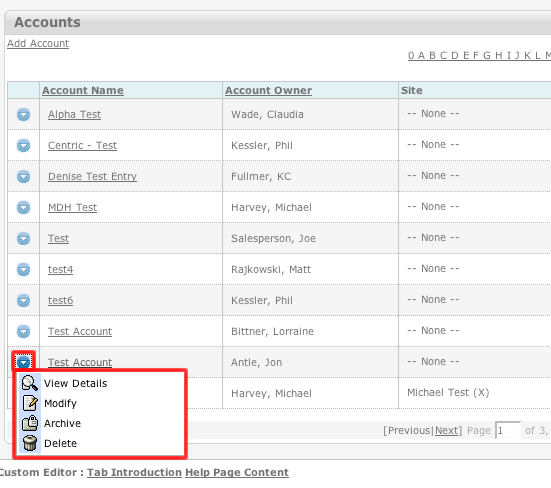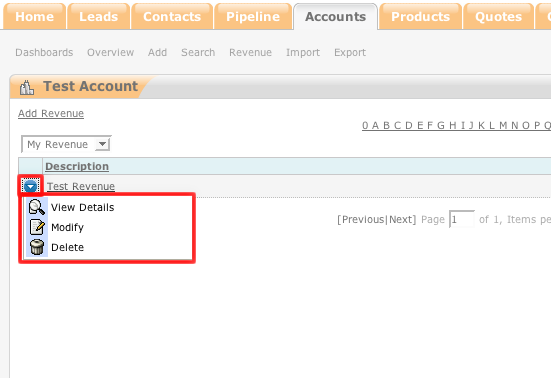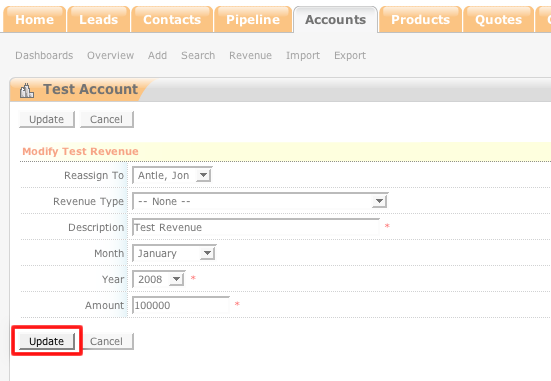How to Modify Account Revenue
- Login to your ConcourseSuite site.
- Click on the “Accounts" tab.
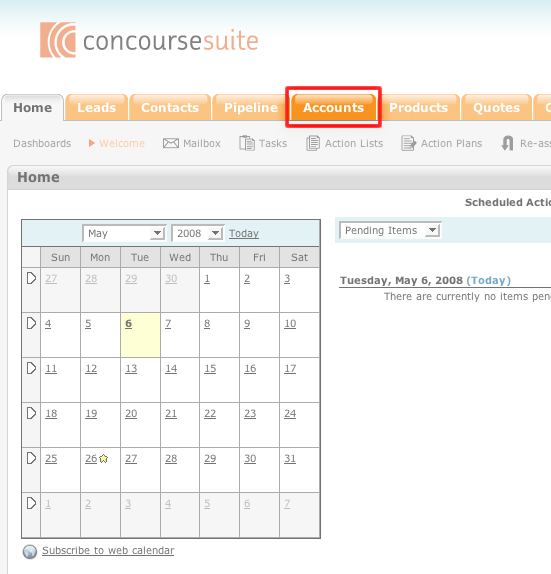
- Select search.
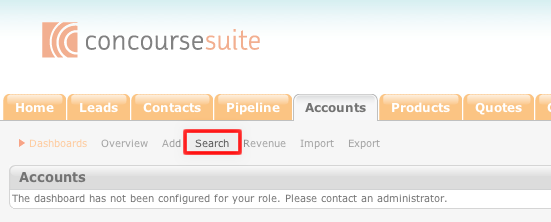
- Enter the search terms into the appropriate fields. If you leave all of the search fields open, the search will return all of the account records in the system.
- Click Search.
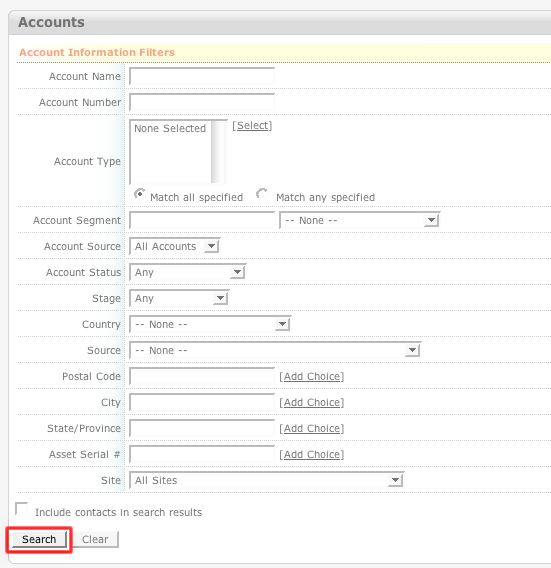
- Click the blue action icon to the left of the account that you wish add revenue to.
- Click View Details.
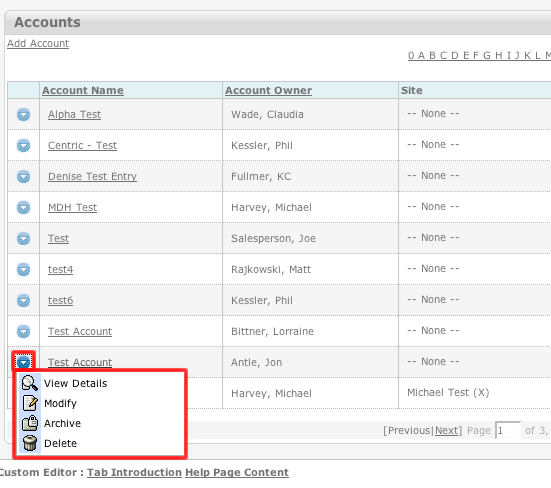
- Click the Revenue tab on the right-hand side of the page.
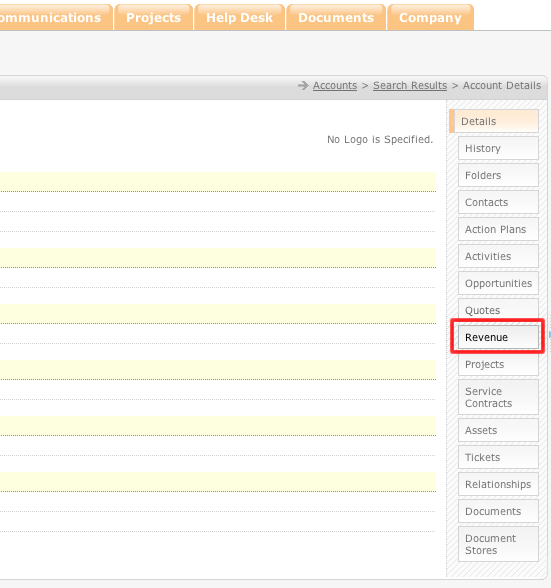
- Click the blue action icon to the left of the revenue record that you would like to modify.
- Click Modify.
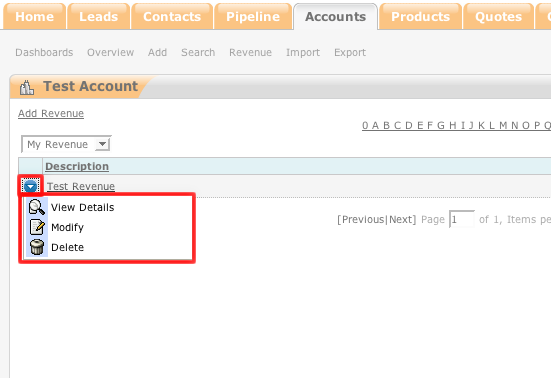
- Make the necessary changes to the revenue record.
- Click Update.