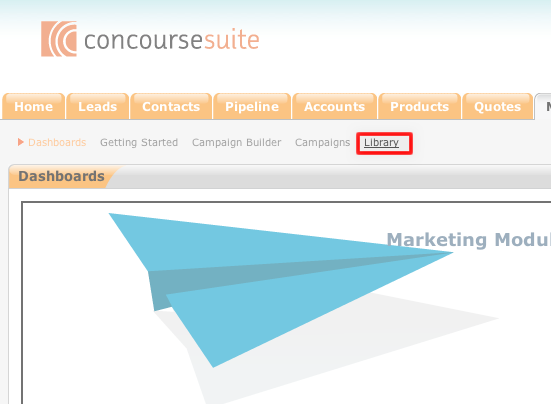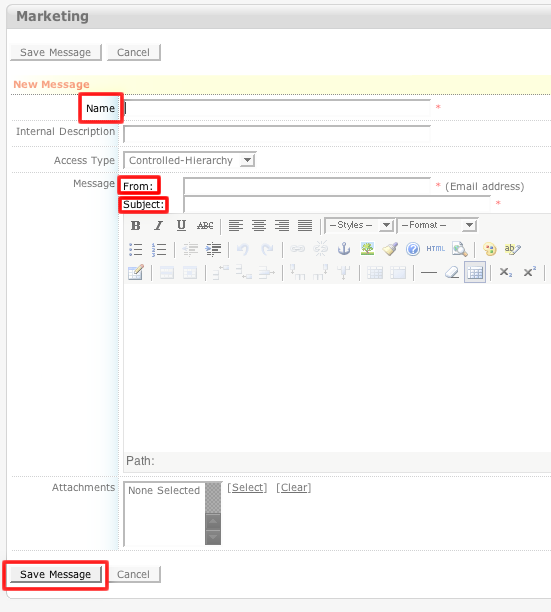How to Add a Message
- Login to your ConcourseSuite site.
- Click on the “Marketing†tab.
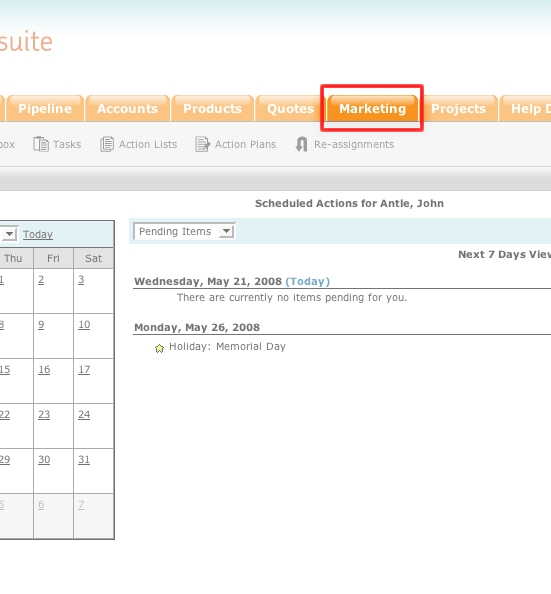
- Select Library.
- Select Messages.
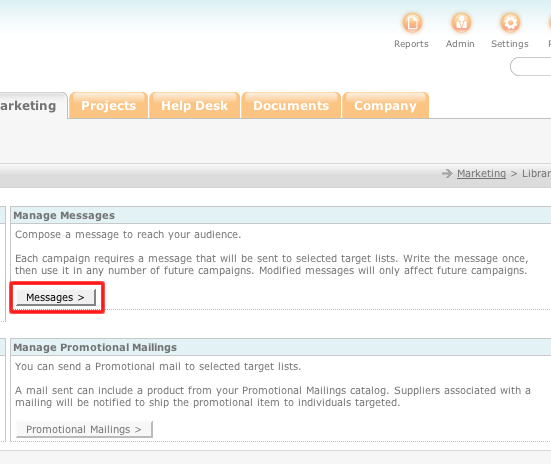
- Click Add Message.
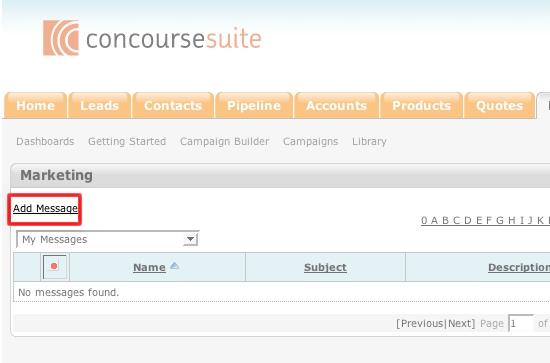
- Enter all of the pertinent information into the appropriate fields, including all of the mandatory fields.
- Compose the message.
- Click Save Message.