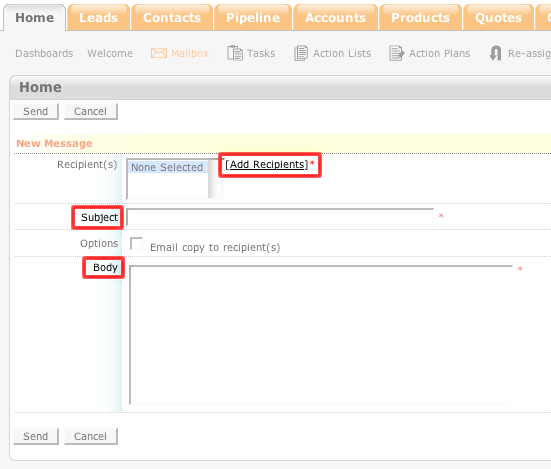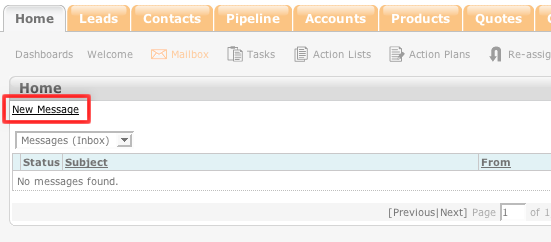How to Create a New Message
- Login to your ConcourseSuite site.
- Click on the “Mailbox" link.
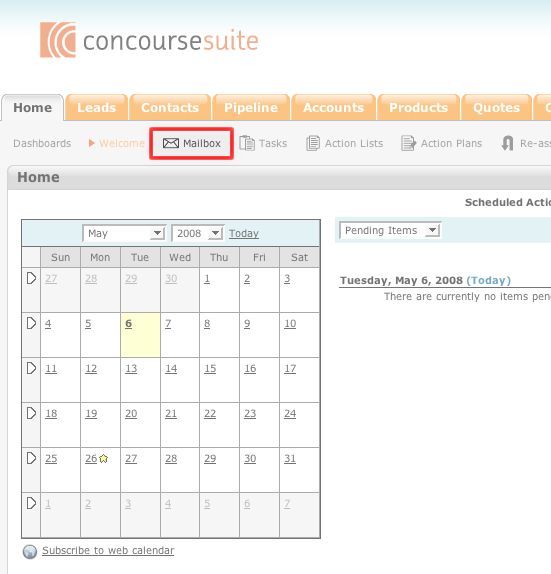
- Select New Message.
- Select Add Recipients to open a list of all of your contacts. Choose the recipients of your message from this list.
- Enter the subject of the message in the "Subject" field.
- The "Body" field is where you will write your actual message.