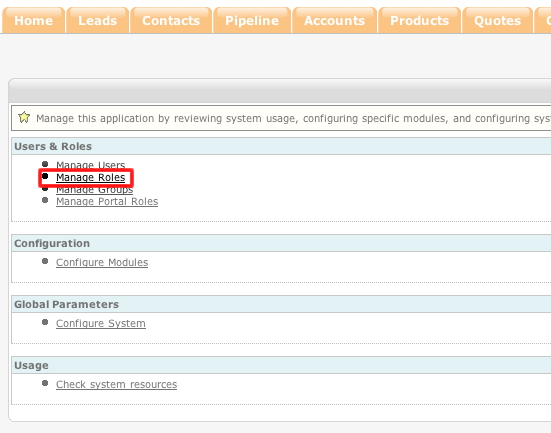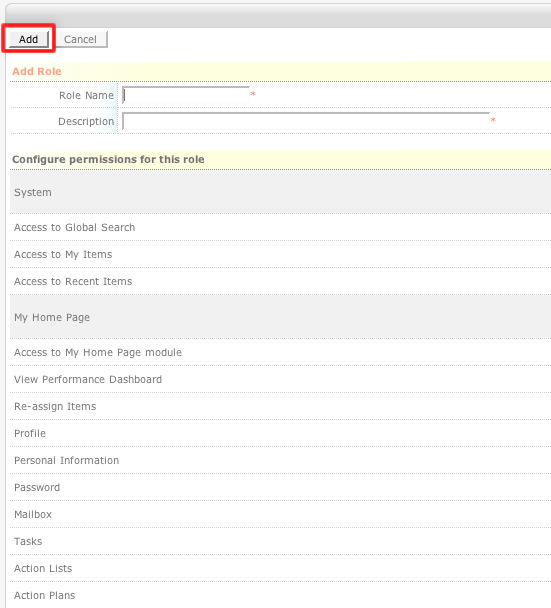How to Add a New Role
- Login to your ConcourseSuite site.
- Click on the “Admin" button.
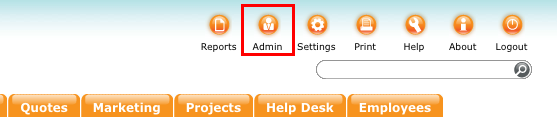
- Select Manage Roles
- Select Add New Role.
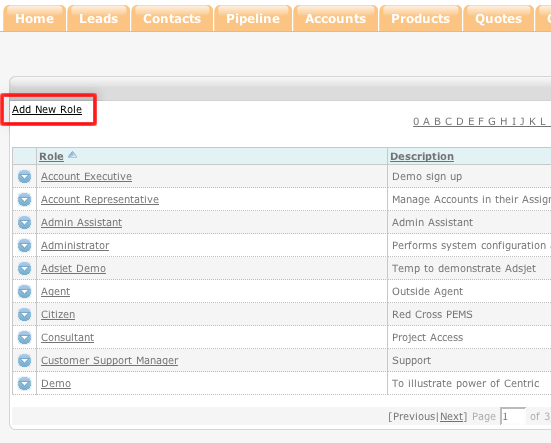
- Create a "Role Name" and "Description" for the new role.
- Select the appropriate permissions and level of permission for the new role by clicking the correct checkbox next to the permission.
- Click Add.