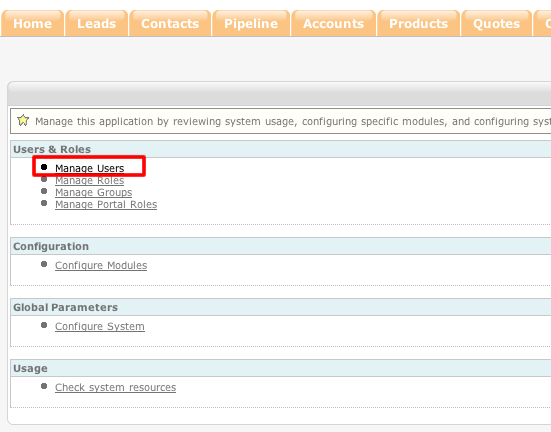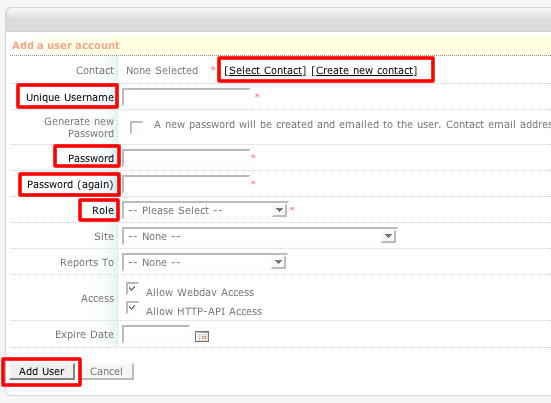How to Add a New User
- Login to your ConcourseSuite site.
- Click on the Admin button.
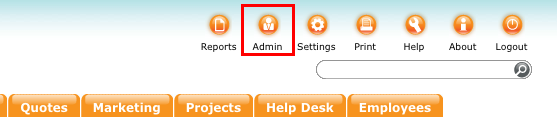
- Select Manage Users.
- Click Add New User.
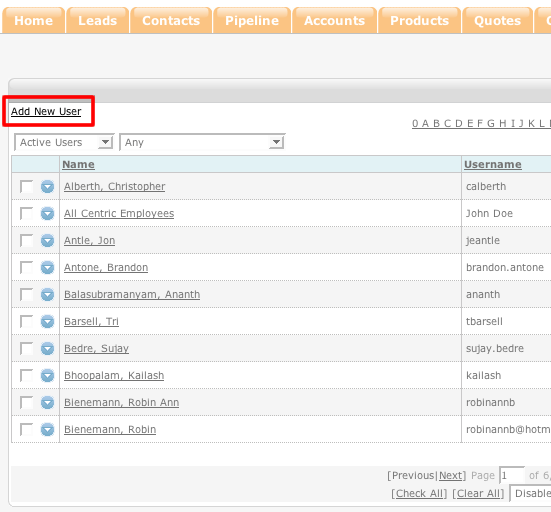
- Fill-out the pertinent information fields for the new user. Fields with a red asterisk next to it are mandatory and must have information entered into them.
- Click Add User.
At least one user must ALWAYS have an Admin role.