By Matt Rajkowski
Concursive Corporation
Product Design
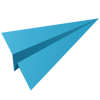
When an Opportunity is created, you can choose which Contact or Account that Opportunity is being created for. Now, when you go to "Add an Activity" for that Opportunity, under the Pipeline module, the user will be presented with a list of Contacts that match that Account, or default to the Contact if the Opportunity was a Contact Opportunity.
The user is not presented with a list of all of their contacts, the list is filtered.
Activities can, however, be created against a specific Contact or Account Contact by finding the contact in those modules.
No configuration is necessary, just permissions to the Activities capabilities which sounds like the permissions are already enabled.

