By Matt Rajkowski
Concursive Corporation
Product Design
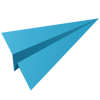
I imagine two scenarios...
1) Write a script that accesses the database and uses the filesystem to copy files to a destination filesystem. That gives you the most control over the destination folder names and filenames.
2) You can use the webdav interface to export documents. This may or may not work since over the years there are some operating systems it has worked well with (like Mac OSX) and some that have needed an add-on webdav application (like Windows and Linux). Maybe this has matured. To access the webdav filesystem, just append /files after the CRM url and then use your CRM username and password.

